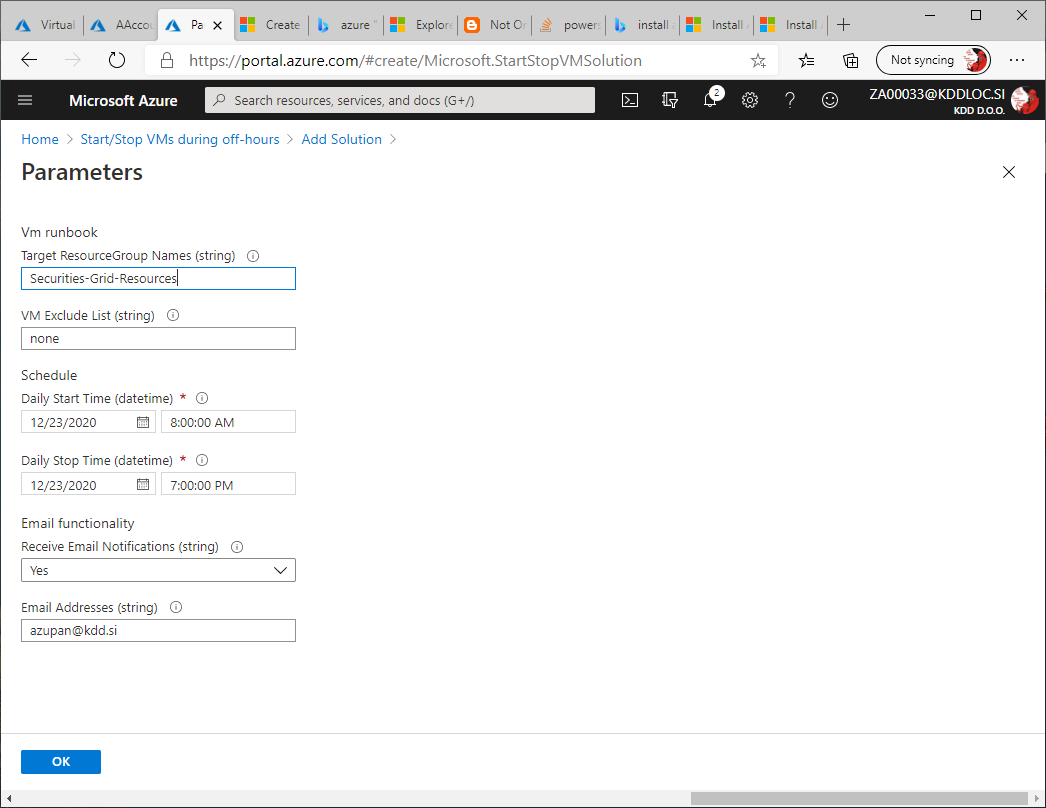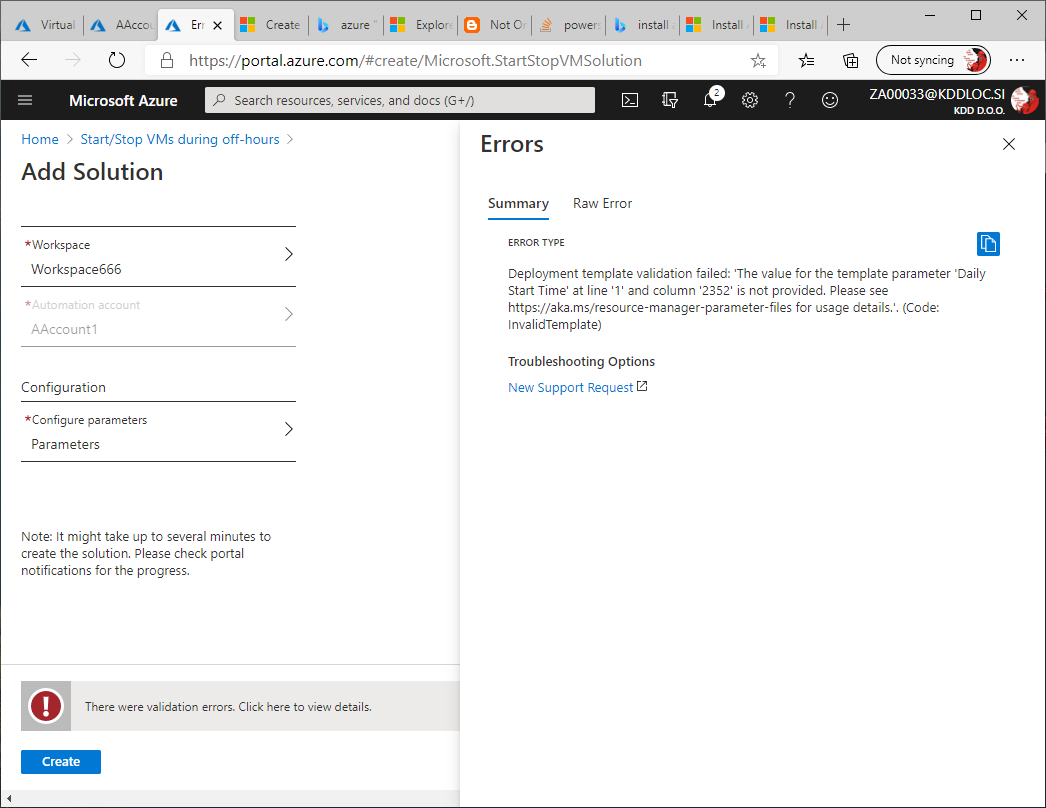Workspace recycle bin is empty, I'm afraid.
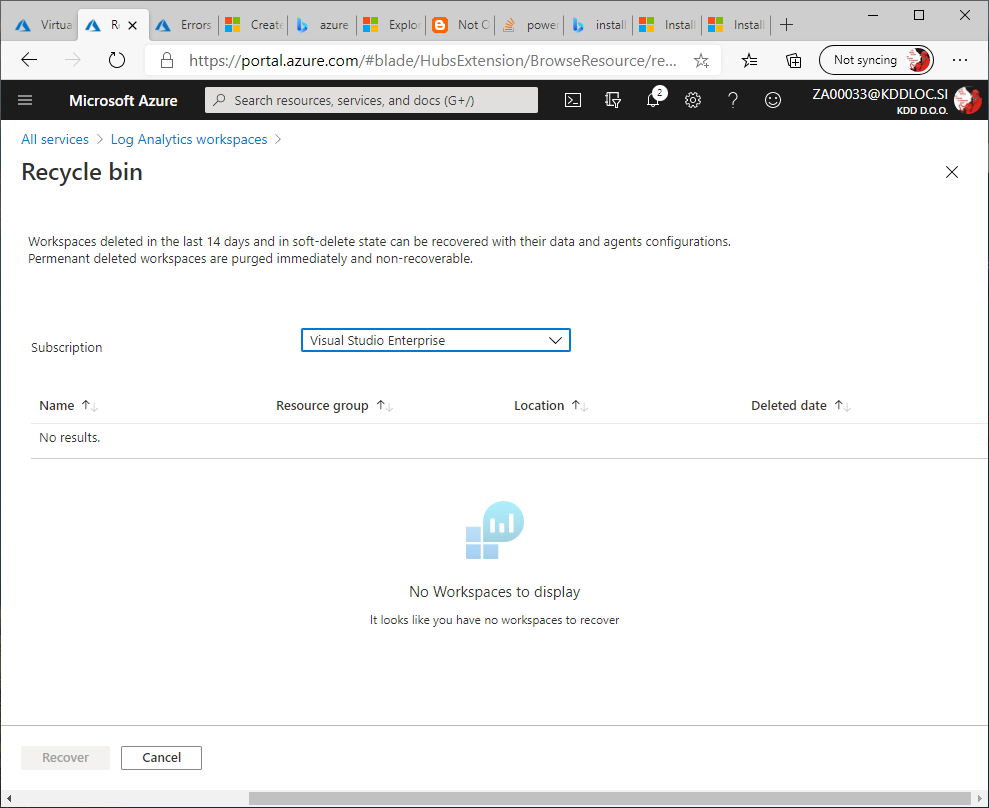
There is no "Show Hidden" button in Runbook list
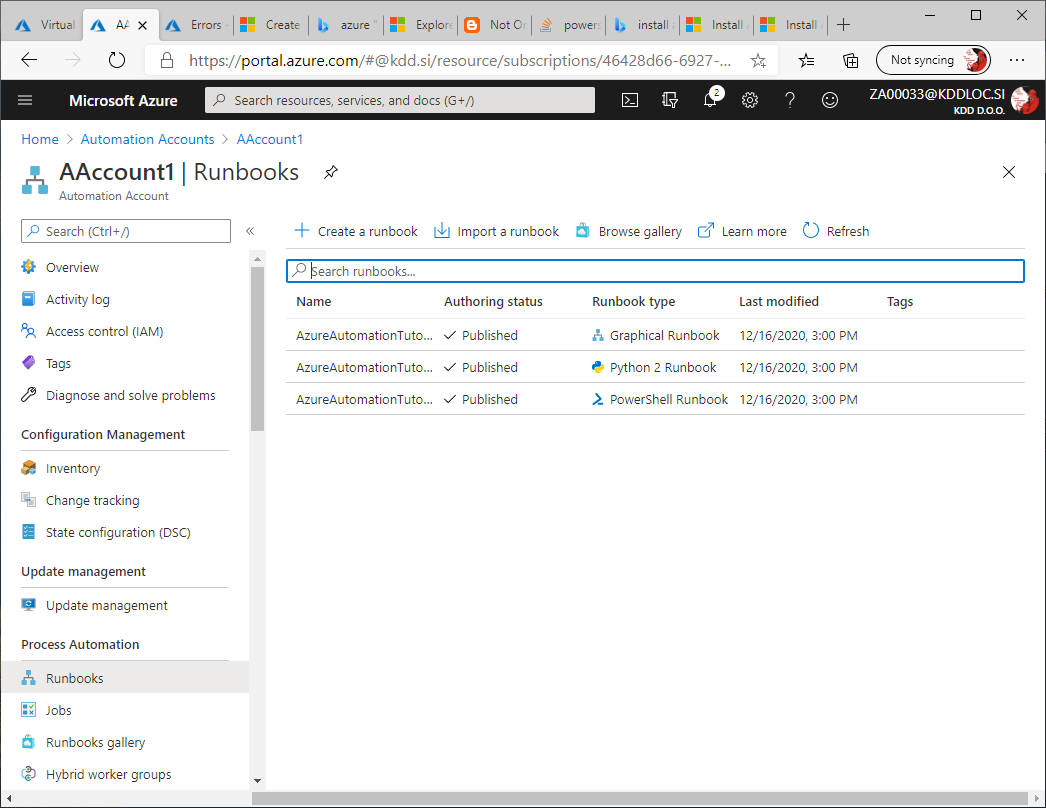
When I tried to create Start/Stop VM again, things got even weirder. I've entered dates & times correctly, as far as I can tell, but I keep getting this error:
{"telemetryId":"96b823ff-7ef3-4d1a-ab07-c65b5549f6aa","bladeInstanceId":"Blade_2c78b14dbaba42e79a647db7cfcd9316_2_0","galleryItemId":"Microsoft.StartStopVMSolution","createBlade":"NewGallerySolutionV3Blade","code":"InvalidTemplate","message":"Deployment template validation failed: 'The value for the template parameter 'Daily Start Time' at line '1' and column '2352' is not provided. Please see https://aka.ms/resource-manager-parameter-files for usage details.'.","additionalInfo":[{"type":"TemplateViolation","info":{"lineNumber":1,"linePosition":2352,"path":"parameters['Daily Start Time']"}}]}