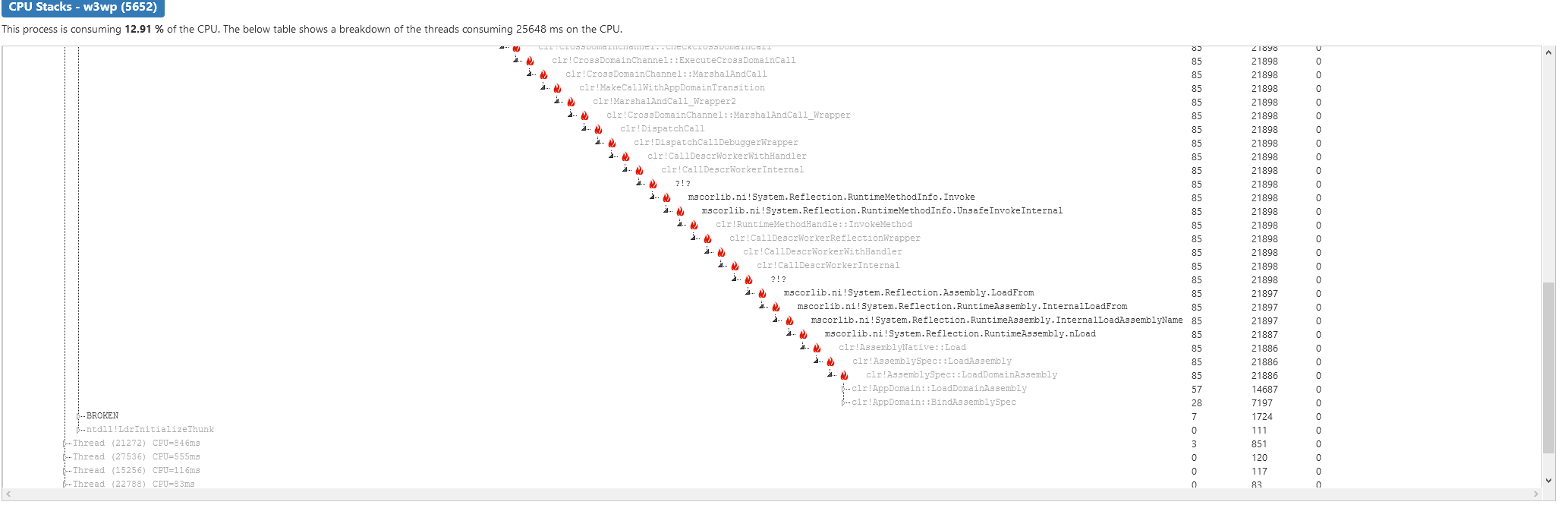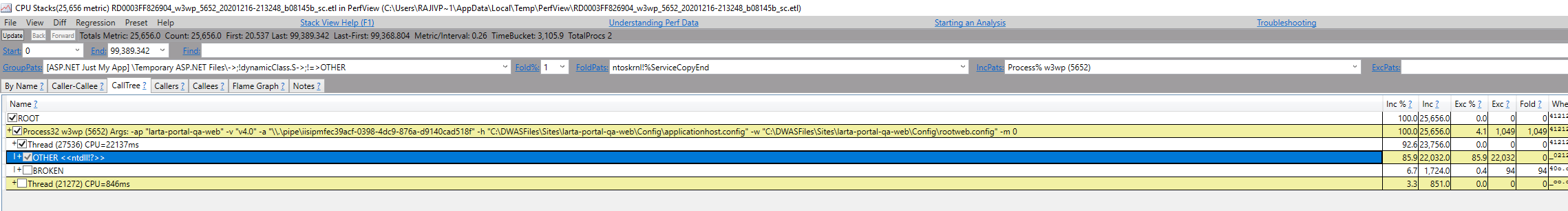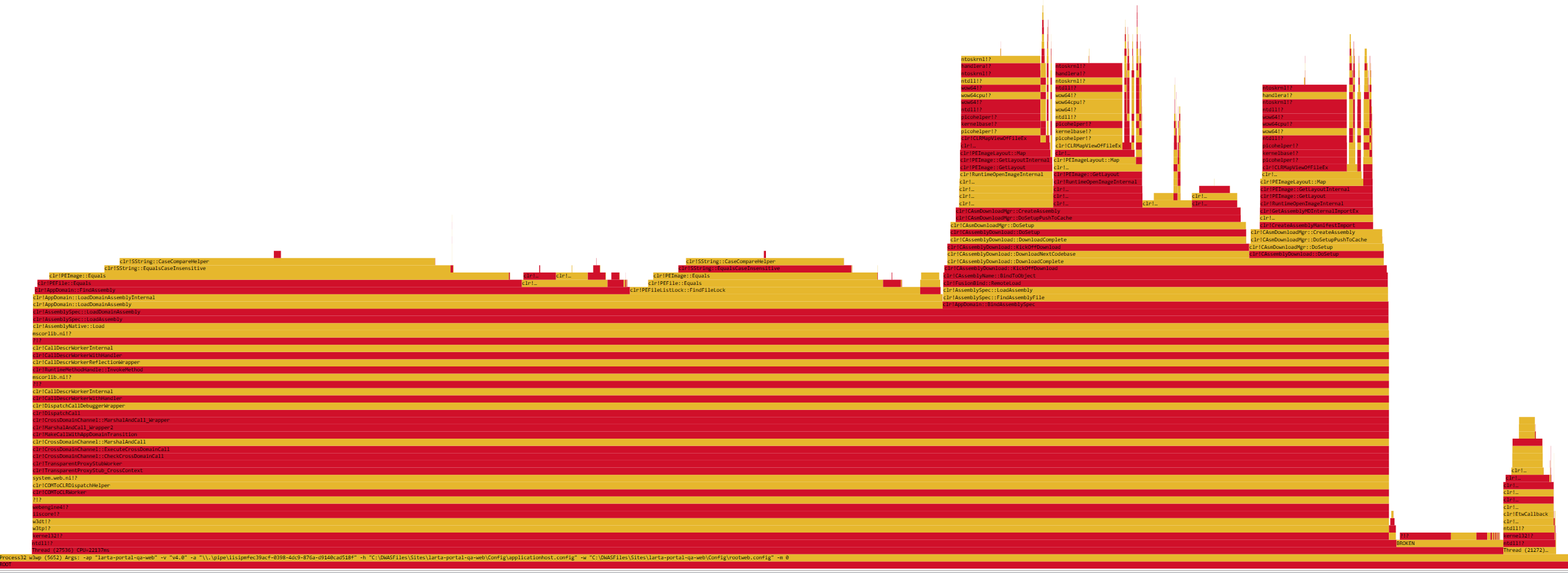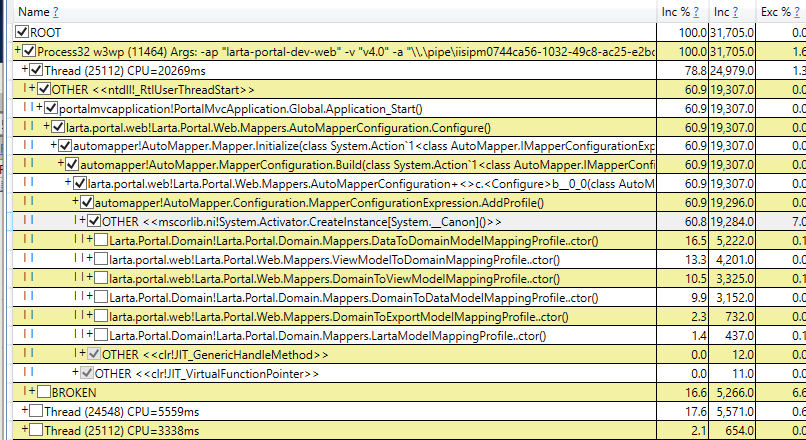Hi @raj p lartians ,
I'm not sure if you have seen https://azure.github.io/AppService/2018/06/06/App-Service-Diagnostics-Profiling-an-ASP.NET-Web-App-on-Azure-App-Service.html but it contains some insights on how to understand the report from the profiler trace. Including running the included *.diagsession through Perfview. Perfview will allow you to load your symbols to gain better insights on the trace file. Another option you could look at using Application Insights to profile your application.
Feel free to post any screen shots or attachments of your trace down below for an extra set of eyes.
Regards,
Ryan