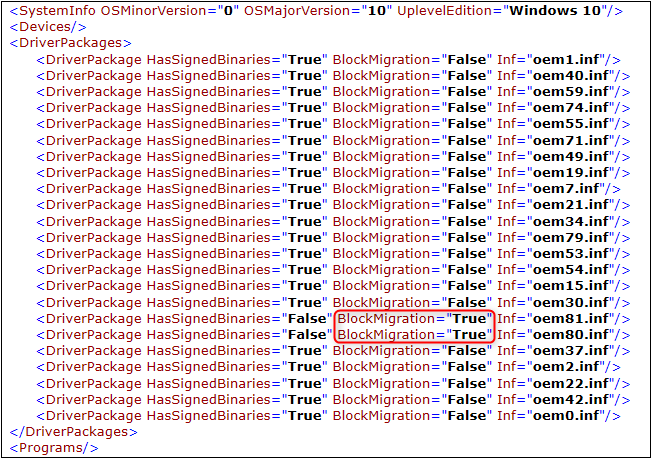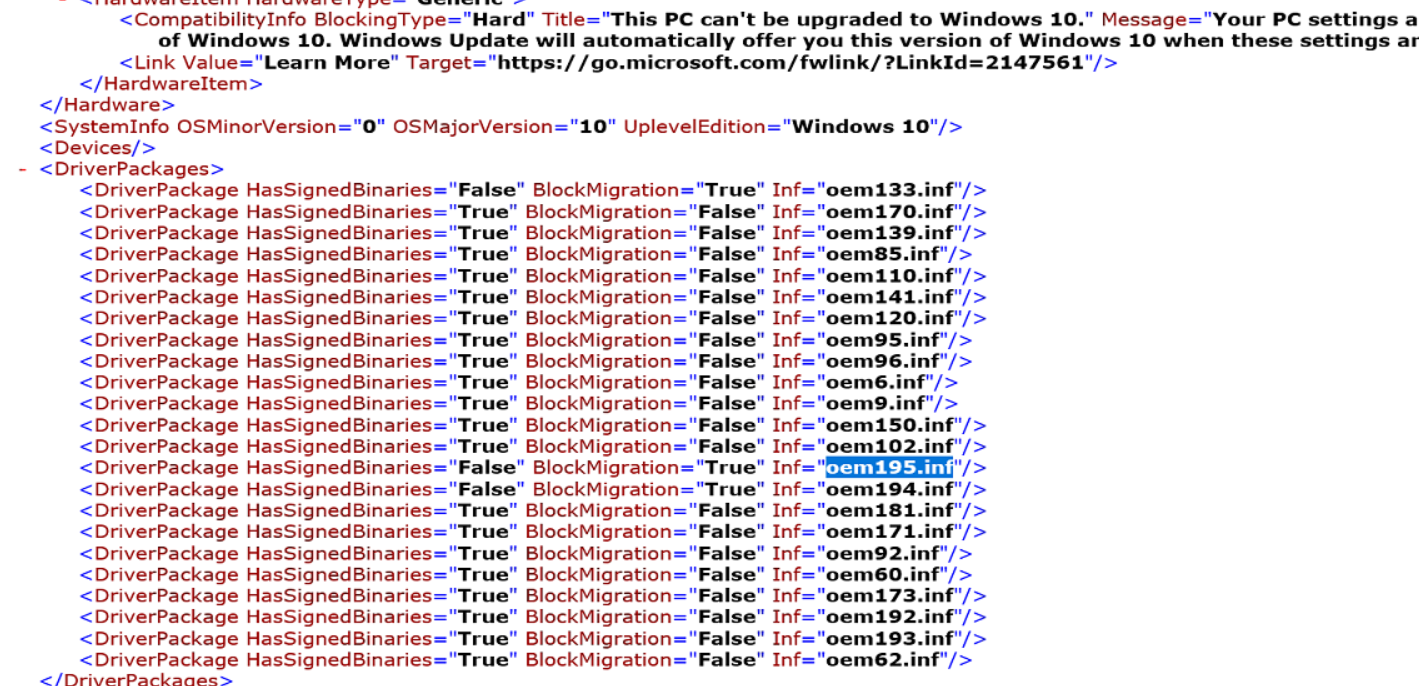@sovrano
Thank you for posting in Microsoft Q&A forum.
As we mentioned that "when we ran the setup file manually we also get this error", this maybe more related to the windows issues.
Based on a lot of researches:
Firstly, we could refer to the Compatdata.xml( C:\$WINDOWS.~BT\Sources\Panther\CompatData[date-time].xml) to see the reason why windows won't upgrade.
Here is a detailed troubleshooting article for you to refer to:
sccm-windows-10-feature-update-error-0xc1900208
Secondly, we could located the incompatible drivers, look under “DriverPackages” for the lines that include:BlockMigration="True". These files are the incompatible with the windows upgrade.
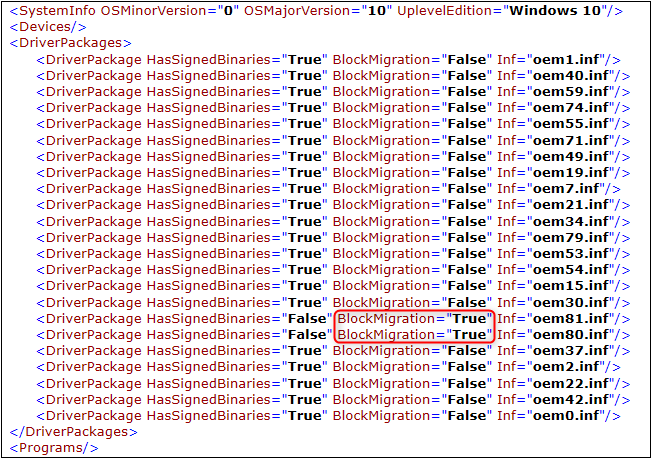
Have a good day!
If the response is helpful, please click "Accept Answer" and upvote it.
Note: Please follow the steps in our documentation to enable e-mail notifications if you want to receive the related email notification for this thread.