
Hi @Larry Powers ,
If you don’t want external users to wait in the lobby, you can go to Teams Admin center, under Meetings > Meeting Policies. In the policy at the bottom is option for Participants & Guests, "Automatically admin users", try changing that to Everyone I believe will auto admit anon users to meetings. This change will need some time to update.
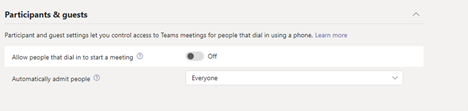
If the response is helpful, please click "Accept Answer" and upvote it.
Note: Please follow the steps in our documentation to enable e-mail notifications if you want to receive the related email notification for this thread.