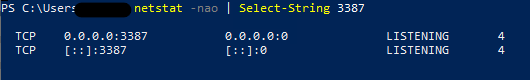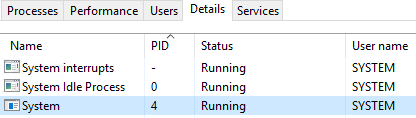Run these 2 commands from an admin prompt.
netsh http show servicestate view=requestq > %temp%\netsh.txt
notepad %temp%\netsh.txt
Search for the port number. It should show up in Registered URLs:. Then take the Process Id and plug it into these Powershell commands. (Run it in Powershell_ise.)
$p = 4960 # the process id
$s = Get-CimInstance win32_service -FIlter "ProcessId=$p"
Get-Service -Name $s.name | Format-Table -AutoSize
Get-Process -Id $p -IncludeUserName| Format-List -Property Path, company, Description, Username
I was curious about port 5357.
C:\Temp>netstat -aon | findstr -i listen | findstr 5357
TCP 0.0.0.0:5357 0.0.0.0:0 LISTENING 4
TCP [::]:5357 [::]:0 LISTENING 4
Request queue name: Request queue is unnamed.
Version: 2.0
State: Active
Request queue 503 verbosity level: Basic
Max requests: 1000
Number of active processes attached: 1
Process IDs:
4960
URL groups:
URL group ID: FA00000040000001
State: Active
Request queue name: Request queue is unnamed.
Properties:
Max bandwidth: inherited
Max connections: inherited
Timeouts:
Timeout values inherited
Number of registered URLs: 1
Registered URLs:
HTTP://*:5357/6D384FFD-4484-4F56-A1B7-8E94A74BA63F/
PS C:\Temp> $p = 4960 # the process id
$s = Get-CimInstance win32_service -FIlter "ProcessId=$p"
Get-Service -Name $s.name | Format-Table -AutoSize
Get-Process -Id $p -IncludeUserName| Format-List -Property Path, company, Description, Username
Status Name DisplayName
Running FDResPub Function Discovery Resource Publication
Path : C:\WINDOWS\system32\svchost.exe
Company : Microsoft Corporation
Description : Host Process for Windows Services
UserName : NT AUTHORITY\LOCAL SERVICE