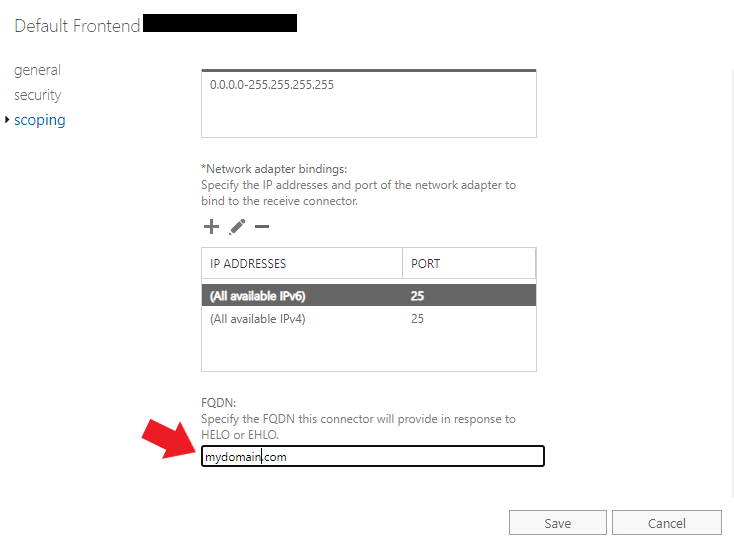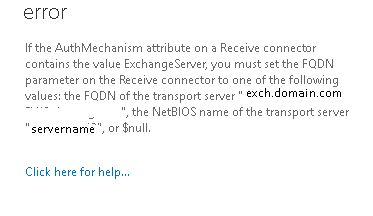See if this works for you:
https://learn.microsoft.com/en-us/powershell/module/exchange/set-remotedomain?view=exchange-ps
Get-RemoteDomain | Set-RemoteDomain -NDRDiagnosticInfoEnabled $false
-NDRDiagnosticInfoEnabled
This parameter is available only in on-premises Exchange.
The NDRDiagnosticInfoEnabled parameter specifies whether diagnostic information is included in non-delivery reports (also known NDRs or bounce messages) that are sent to recipients the remote domain. Valid values are:
$true: The diagnostic information of an NDR includes details that help administrators troubleshoot delivery problems. This detailed information includes internal server names. This is the default value.
$false: The diagnostic information section in the NDR body as well as internal server headers from the attached original message headers are removed from the NDR.
This parameter is meaningful only when the value of the NDREnabled parameter is $true.