Hi @Clifford Crissman
In addition to the two options you mentioned, there is also this option: From Azure SQL Database.
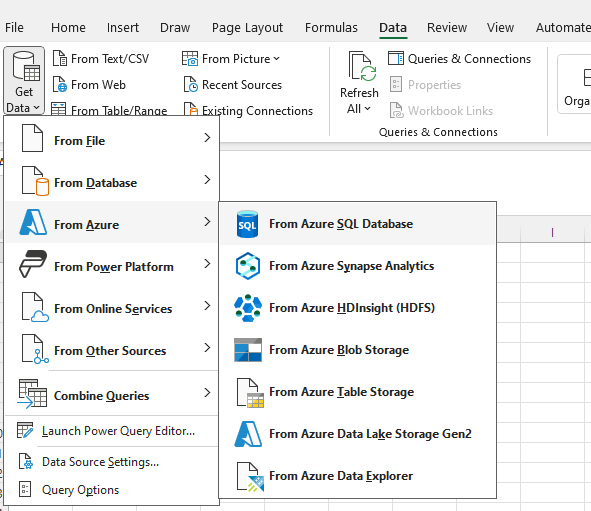
For more, please refer to: Connect Excel to a database in Azure SQL Database or Azure SQL Managed Instance, and create a report
If there is no such option, please click File > Account, check the Office version number and version name under "Product Information", I will check the information.
If the answer is helpful, please click "Accept Answer" and kindly upvote it. If you have extra questions about this answer, please click "Comment".
Note: Please follow the steps in our documentation to enable e-mail notifications if you want to receive the related email notification for this thread.

