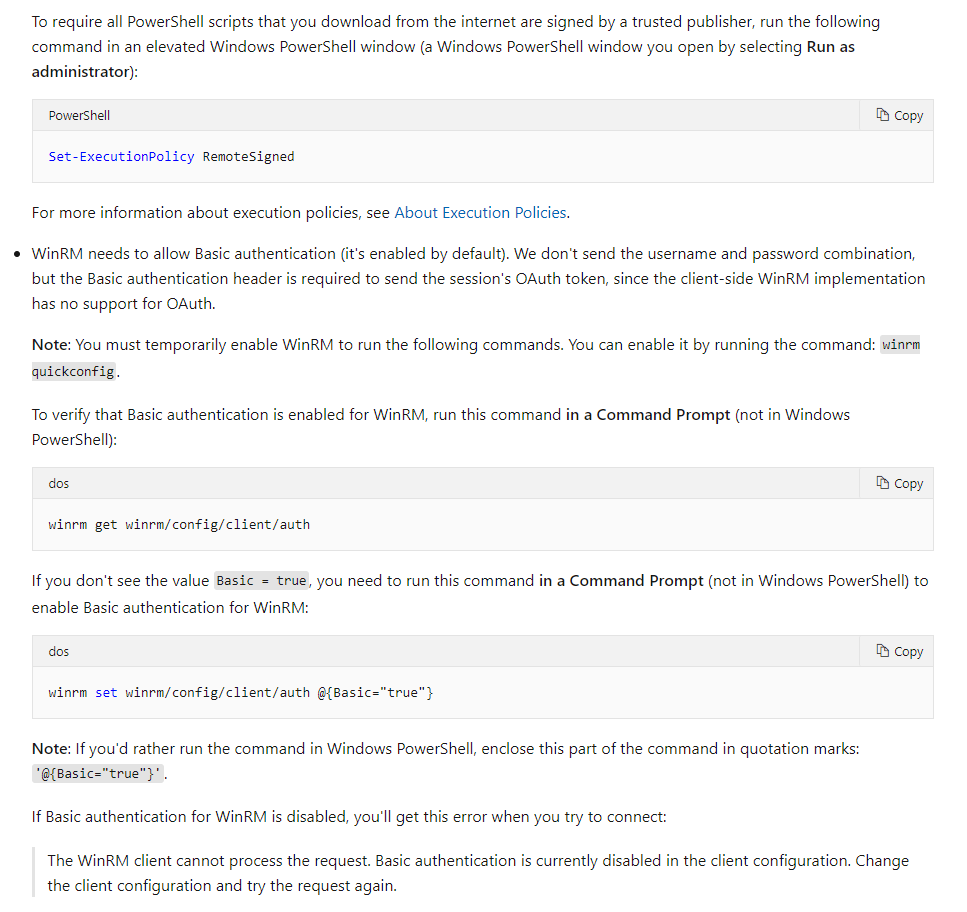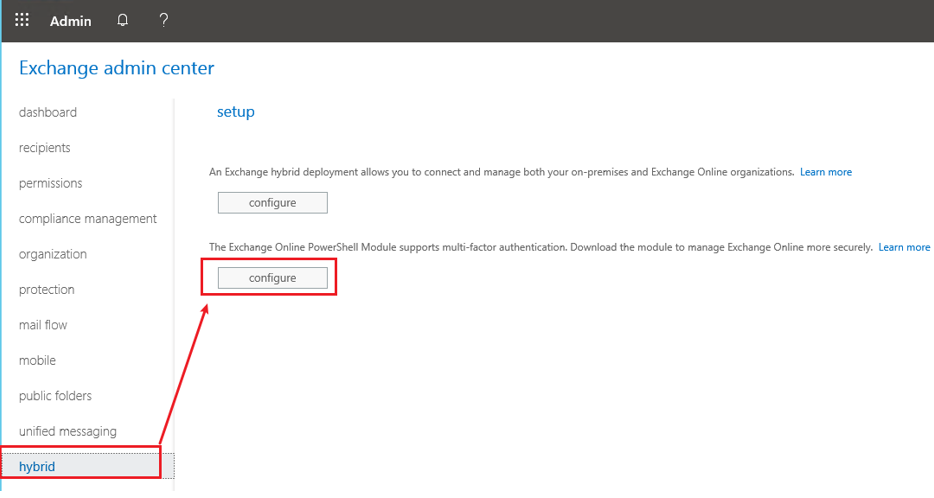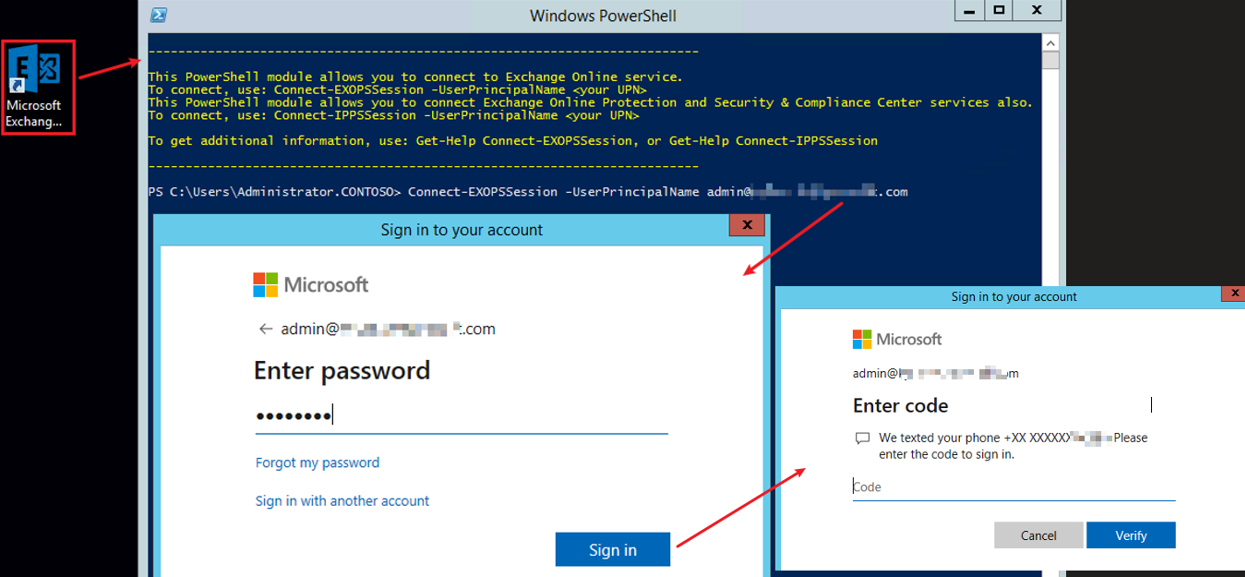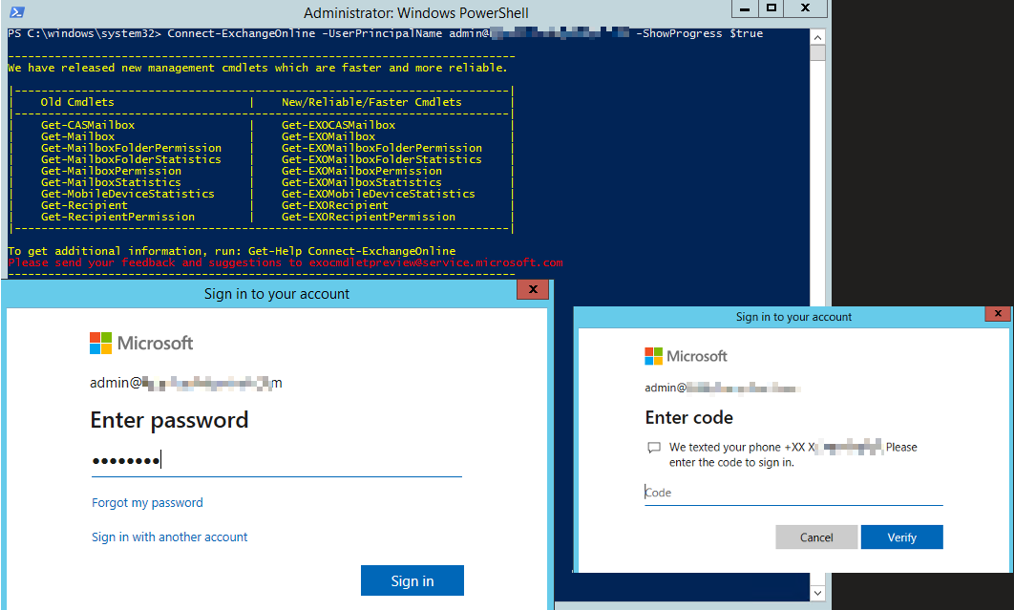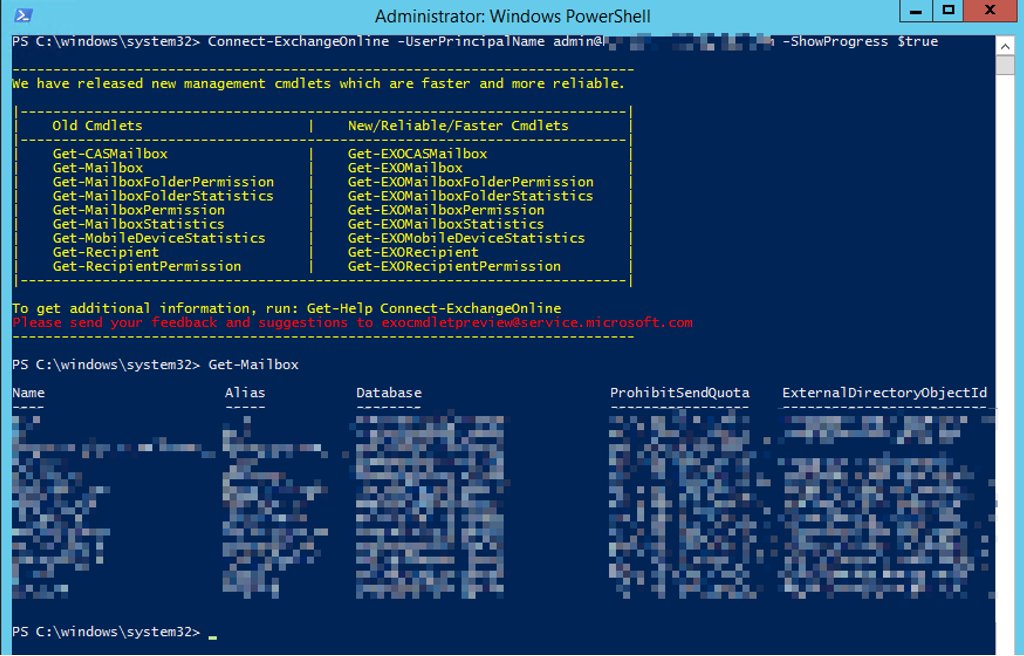@CWT
Make sure the way that you used is correct:
Way 1:
- Download "Exchange Online PowerShell Module" from Exchange Online Admin center:
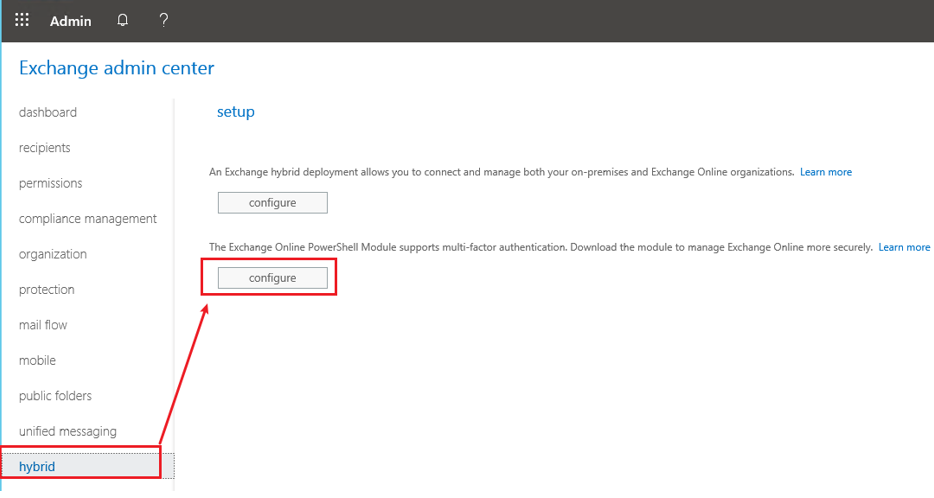
- Create connection request: Connect-EXOPSSession [-UserPrincipalName -ConnectionUri <ConnectionUri> -AzureADAuthorizationEndPointUri <AzureADUri> -DelegatedOrganization <String>]
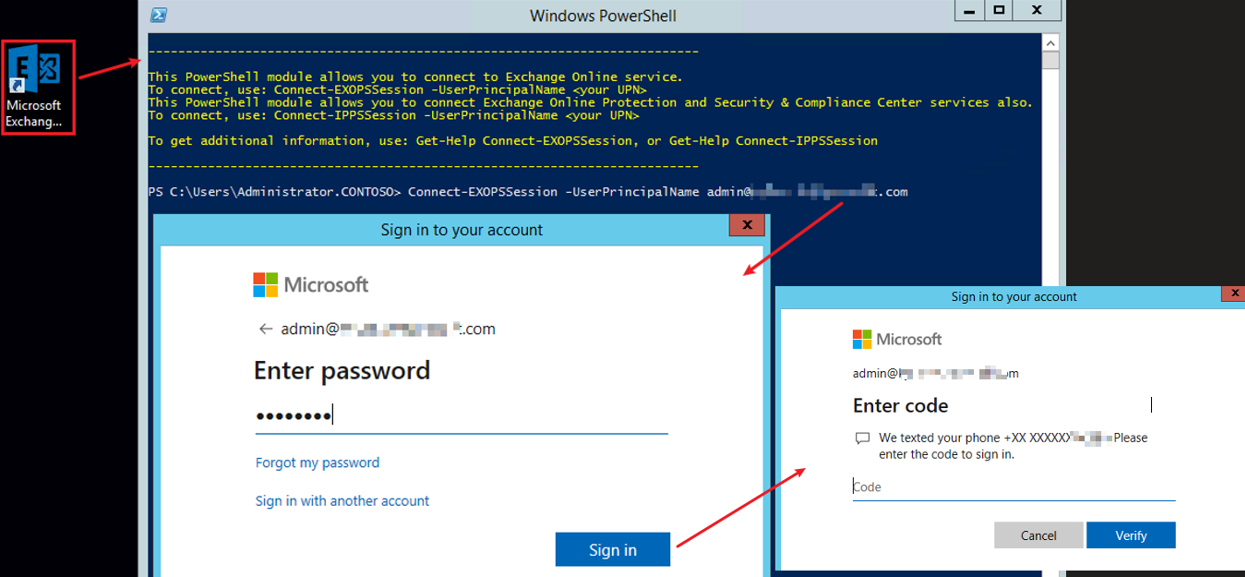
Way 2(V2 module):
Run PowerShell with administrator privileges to install EXO V2 module
Install-Module PowershellGet -Force
Set-ExecutionPolicy RemoteSigned
Close PowerShell Windows, then open a new one, then run command below:
Install-Module -Name ExchangeOnlineManagement
Connect to Exchange online with MFA(Make sure your account is enabled MFA, otherwise you will get an error)
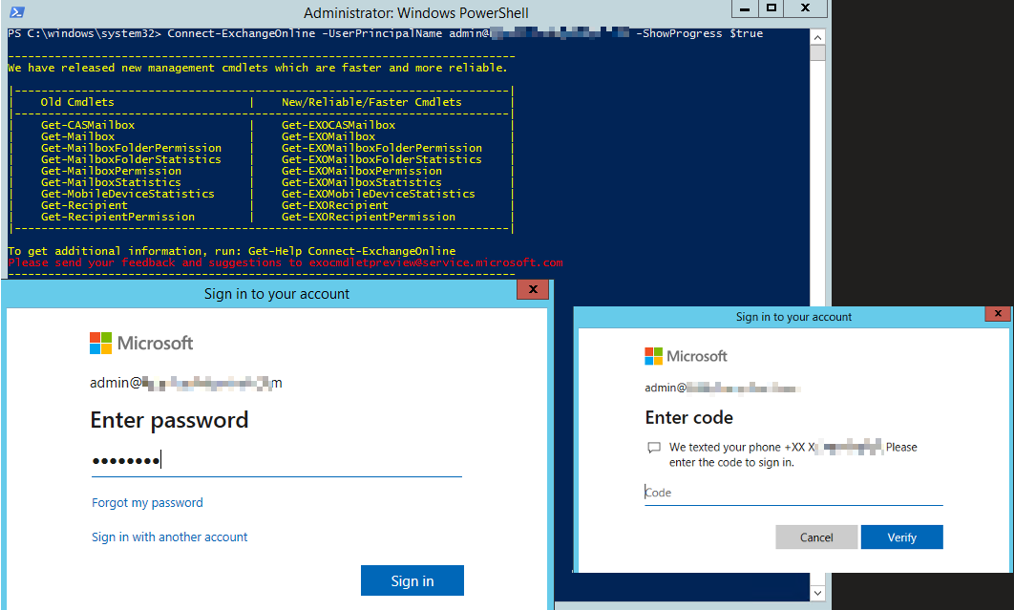
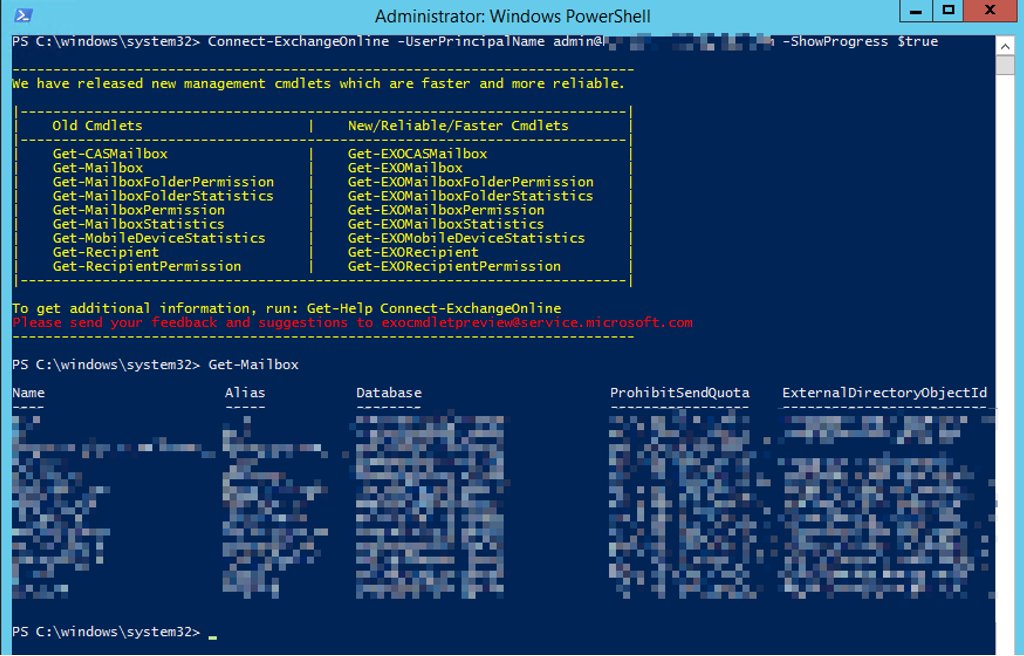
V1 module - Connect to Exchange Online PowerShell using MFA
Exchange Online PowerShell V2 module
If the response is helpful, please click "Accept Answer" and upvote it.
Note: Please follow the steps in our documentation to enable e-mail notifications if you want to receive the related email notification for this thread.