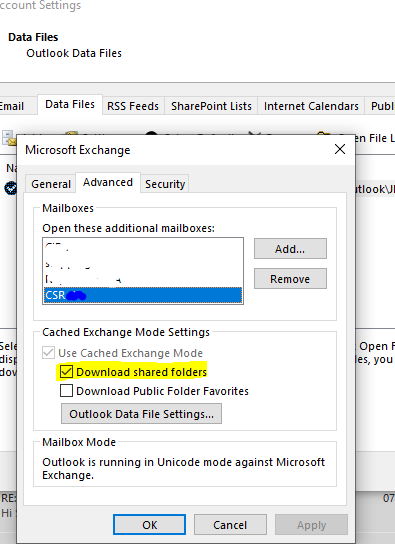Hi @Jéssica Floriano ,
What's the version of your Outlook 2016(File>Office account>About Outlook), please first ensure that you have updated to the latest version of Outlook.
According to my test, the items in shared mailbox could be synced to server or other clients when I changed them on my Outlook 2016, so it seems to I couldn't reproduce your issue.
Did this issue occur only when you delete items on Outlook? Could it be reproduced if other users delete items in shared mailbox on their Outlook?
If the issue only happened to you, there may be any synchronization problem on your Outlook client. As I know, the corrupted data file may affect this issue, it's suggested to rename your data file(.ost) and restart Outlook to check if the issue has any difference(default location: C:\Users\Username\AppData\Local\Microsoft\Outlook).
If the issue still exists, corrupted data file may also cause it, please try to create a new profile and readd your account to test(Control Panel>Mail>Show profiles>Add>type a profile name>readd your account)
If the issue actually happened on every users' client, I'm afraid it may be related to the shared mailbox itself, Agree with michev, the size of mailbox may affect this issue, please first try to reduce the size to check. Also, in order to further analyze it, we could try to create a new shared mailbox and re-assign the permission to users for testing.
Hope your issue would be resolved soon.
If the response is helpful, please click "Accept Answer" and upvote it.
Note: Please follow the steps in our documentation to enable e-mail notifications if you want to receive the related email notification for this thread.