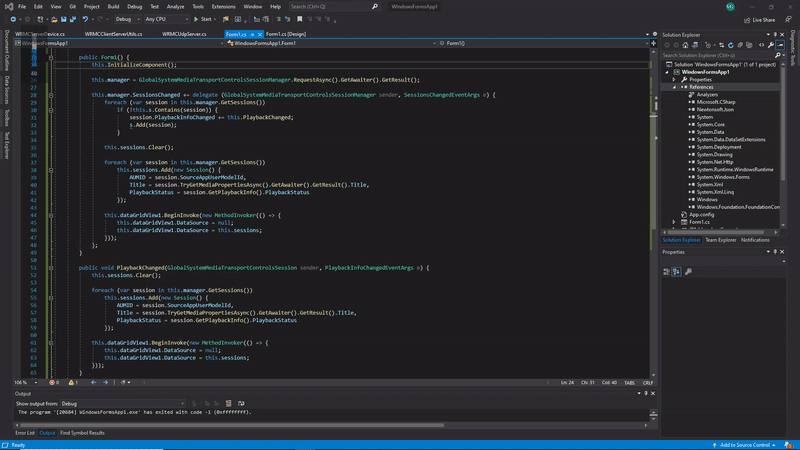I found the cause of this problem. The system thought that you would not use Movies & TV for the time being, and thus suspended it. You can see its status in Task Manager.
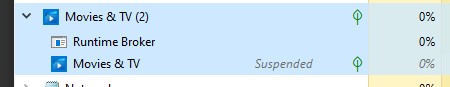
Movies & TV is an UWP application, in order to do so to save system resources, such as energy and CPU usage, UWP applications have been coded to allow the system to suspend this application.
Although we know the reason, I am afraid that we cannot use programming methods to prevent it from falling into a suspended state. After all, we cannot modify the code of Movies & TV.
If the response is helpful, please click "Accept Answer" and upvote it.
Note: Please follow the steps in our documentation to enable e-mail notifications if you want to receive the related email notification for this thread.