@janali setodeh ,
This happens when you have created a Microsoft Account only without email initially but later you are trying to access outlook.live.com directly with your Microsoft account token. Your Microsoft Account would be with an email address which is non-Microsoft . Or it might be possible that you logon using your Skype ID .
You would need to go to https://account.live.com/names/Manage to check/create account aliases for this live Account . An account alias is an email address, phone number, or Skype name that you use to sign in to your Microsoft account. You can have multiple aliases, and use any of them with Microsoft services such as Outlook.com, Skype, OneDrive, Office, Xbox, Windows and more.
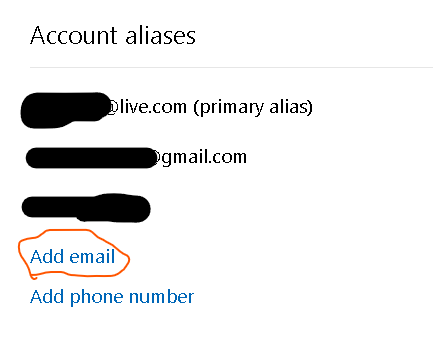
You need to create a new email on outlook.com either separately or create it by clicking on add email after being logged in to your Microsoft Account . once you click add email , it will create an email in the outlook.com system .
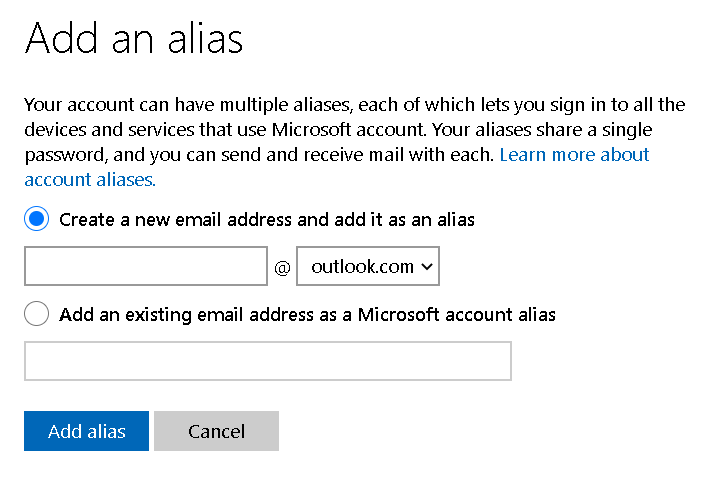 .
.
Due to the fact that if you signed up for a Microsoft account using email other than hotmail.com,live.com,outlook.com etc. or Skype/xbox Live ID , it does not automatically create an alias in the outlook.com mail system but you would still be able to see the mailbox by going to the outlook.live.com URL but the email Id will appear as something like outlook_4ED1BAD201E203D4@harsh.com .com where the GUID denotes your unique ID across the LiveID system. If you try to send an email to this address , you will receive NDR.
Hope this clarifies your query. In case you already have created an outlook.com ID and still it shows up like this then it may be something different . In that case I would suggest you to post in the dedicated forum https://answers.microsoft.com/en-us/outlook_com/forum/oaccount as suggested by @Anonymous .
Thank you.

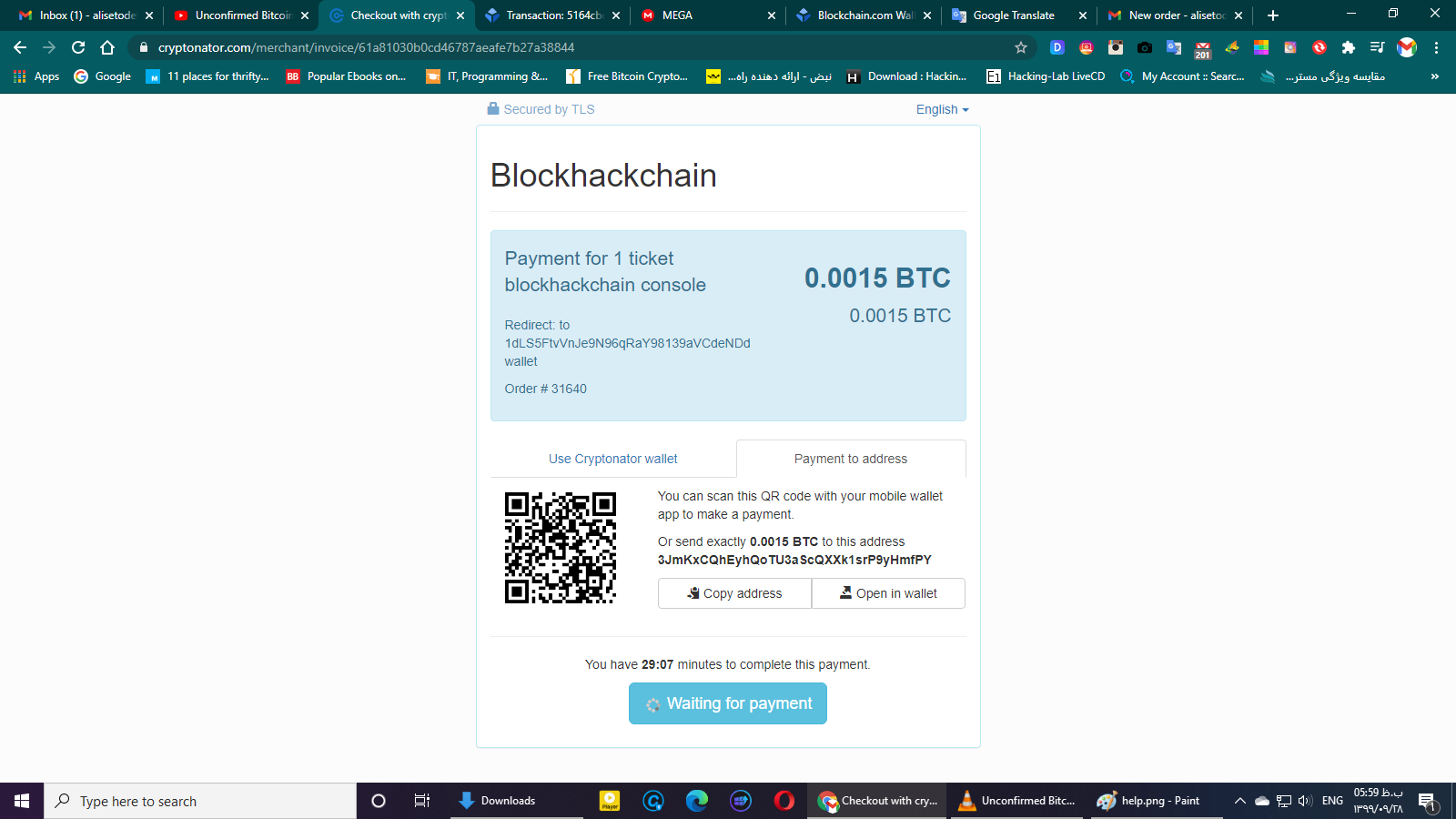
 ]
]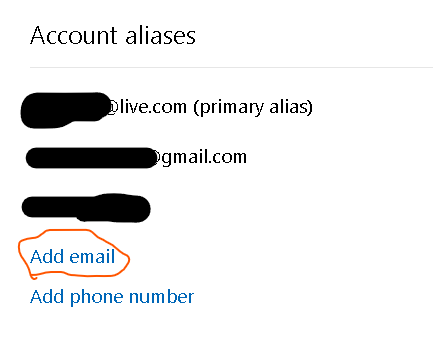
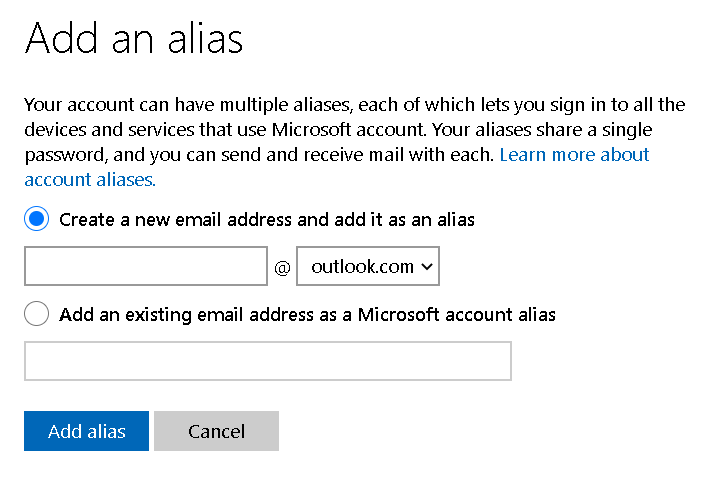 .
.