Thank you for posting in Microsoft Q&A forum.
- Please help check the AppEnforce.log on our client to see the details of the installation.
- As we mentioned "the add-in is not showing in Outlook", does it was shown like the picture below?
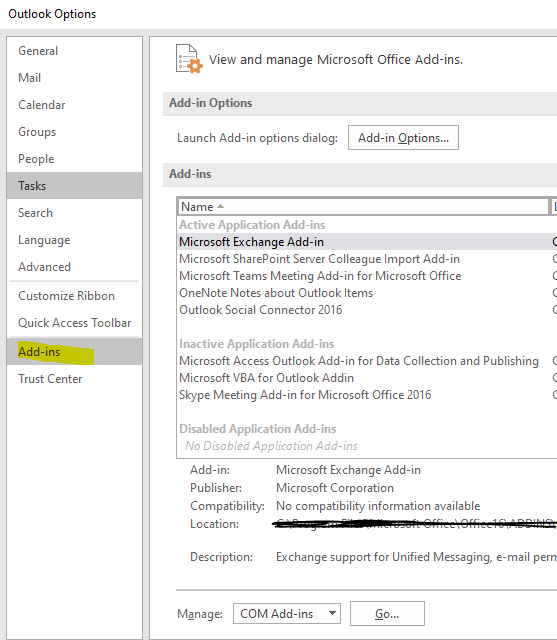
- Based on my research, if the application deploy successfully, please check the registry key by opening your Registry Editor and navigate to HKEY_CURRENT_USER\Software\Microsoft\Office\Outlook\Addins. Then please check whether you add-in is included in and whether the value of LoadBehavior is set to 3.
If the response is helpful, please click "Accept Answer" and upvote it.
Note: Please follow the steps in our documentation to enable e-mail notifications if you want to receive the related email notification for this thread.



