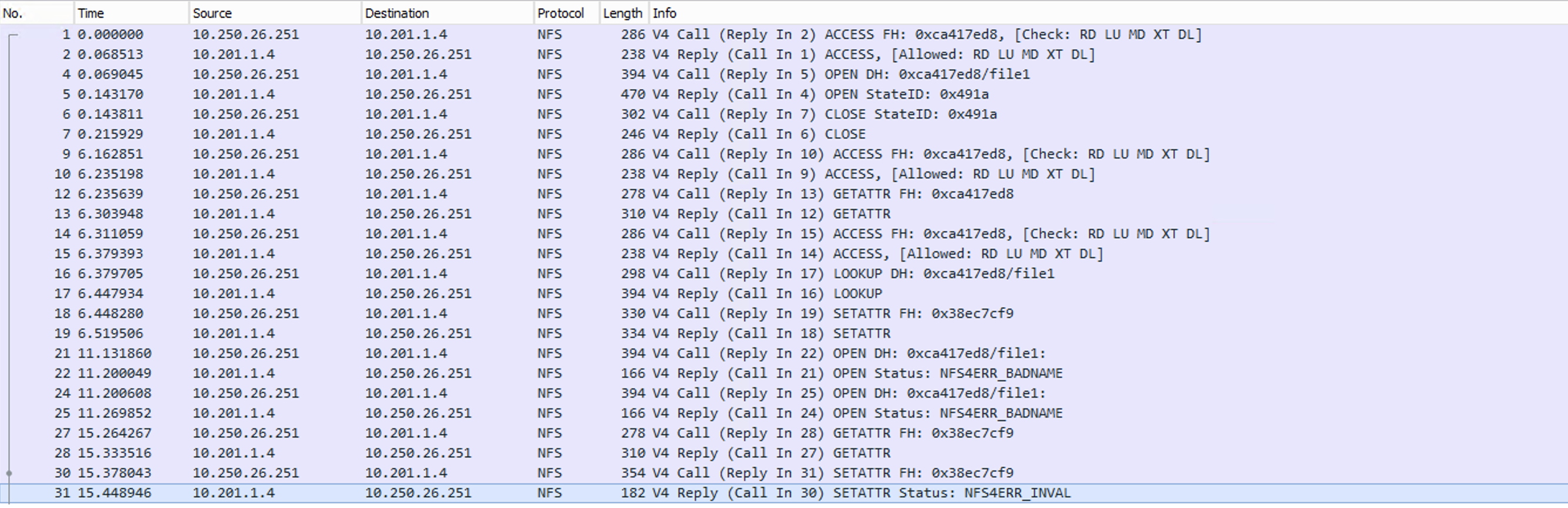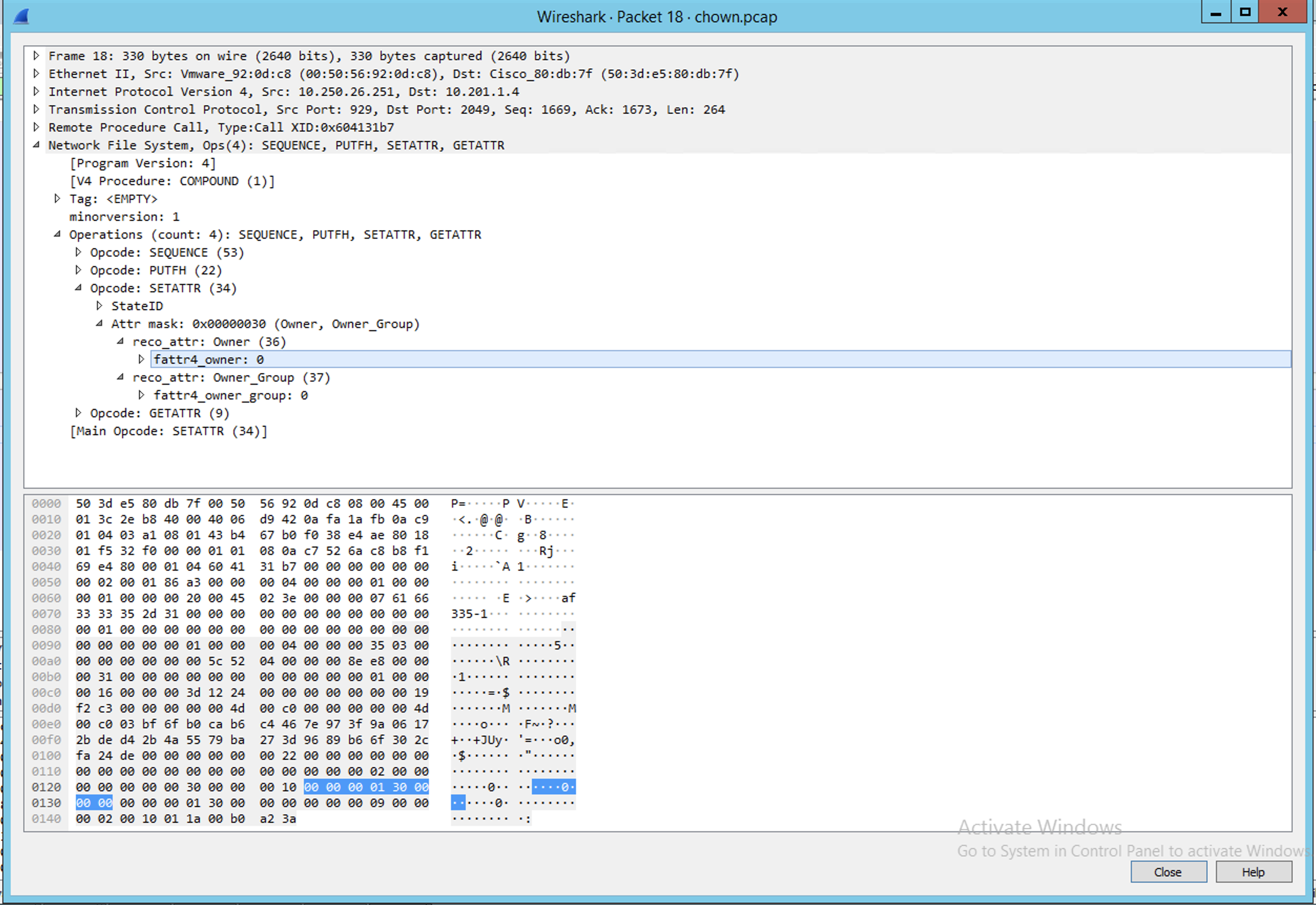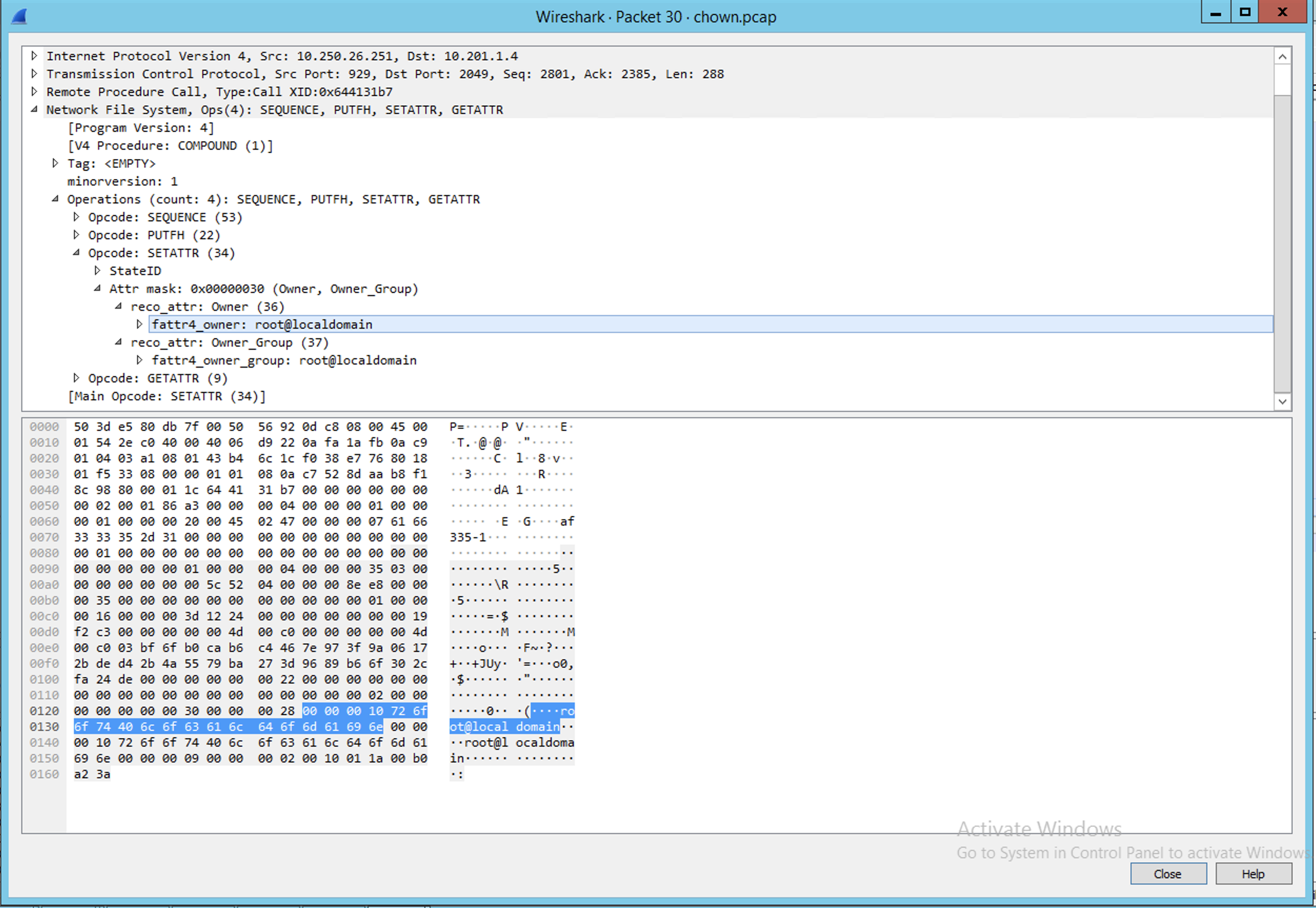@Nahush Bhanage Apologies for the delay! We found the root cause. You are getting this “:” (not supported ) in their file/dir name causing server to send BADNAME.
Upon getting this exception, the client re-enables id-mapping. Can you disable id-mapping, but the bigger problem is even if a file/dir is even tried to be created with “:” name, the server sends BADNAME error. NFS client upon getting this BADNAME exception re-enables id-mapping, now the setting which was made to disable id-mapping is enabled/reset back.
We are in the process of supporting the special characters and it will be available very soon I will keep you update once the special character is been fixed.
Hope this helps!
Kindly let us know if the above helps or you need further assistance on this issue.
-----------------------------------------------------------------------------------------------------
Please don’t forget to "Accept the answer” and “up-vote” wherever the information provided helps you, this can be beneficial to other community members.