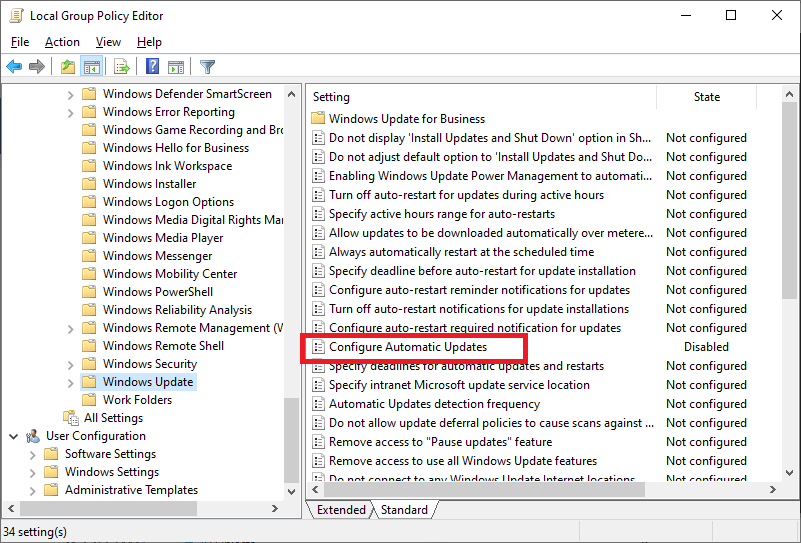Disable Configure Automatic Updates policy is a good method.
Also, you could enable policies in Computer Configuration > Administrative Templates > Windows Components > Windows Update > Windows Update for Business to control feature update.
-------------------------------------------------------------------------------------
If the Answer is helpful, please click "Accept Answer" and upvote it.
Note: Please follow the steps in our documentation to enable e-mail notifications if you want to receive the related email notification for this thread.