It's me again.
Did you see the application in the software center?
Start the troubleshoot from the following log files:
- AppDiscovery.log
- AppEnforce.log
- CAS.log
Regards,
Youssef Saad - New blog: https://youssef-saad.blogspot.com
This browser is no longer supported.
Upgrade to Microsoft Edge to take advantage of the latest features, security updates, and technical support.
hello all,
I have SCCM 2010 and desktops which are powered on at the office as well as Laptops which are connecting through Palo Alto VPN.
For the Laptops which are connecting over VPN I can see the client is communicating at the SCCM.
I have set up to upgrade the Windwos 1809 to 2204 and also the legacy Edge to new Edge. At the office desktop computers it worked great but I don't seem to make it work at the Laptops over VPN.
I was looking over at the Laptop SCCM logs which are connected by VPN and I had an issue with the "LocationServices.log" cause I noticed there the error message "Unable to retrieve AD site membership", but that got resolved with the assistance of @Youssef Saad at another forum question.
can someone assist me where to look (which client SCCM log) to understand what is needed in order to make the windwos 2004 update go over VPN?
thank you

It's me again.
Did you see the application in the software center?
Start the troubleshoot from the following log files:
Regards,
Youssef Saad - New blog: https://youssef-saad.blogspot.com
here is the boundary and you can see the IP
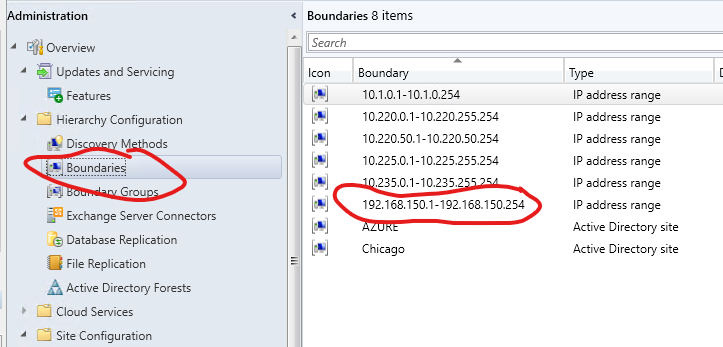
here is the Boundary groups - CHICAGO
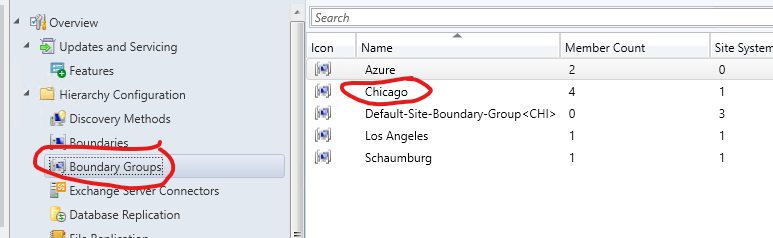
and here is the IP defined in the CHICAGO Boundary
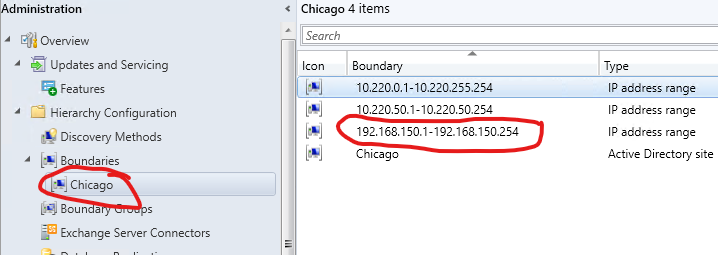
concerning the logs
here is the "LocationServices.log"
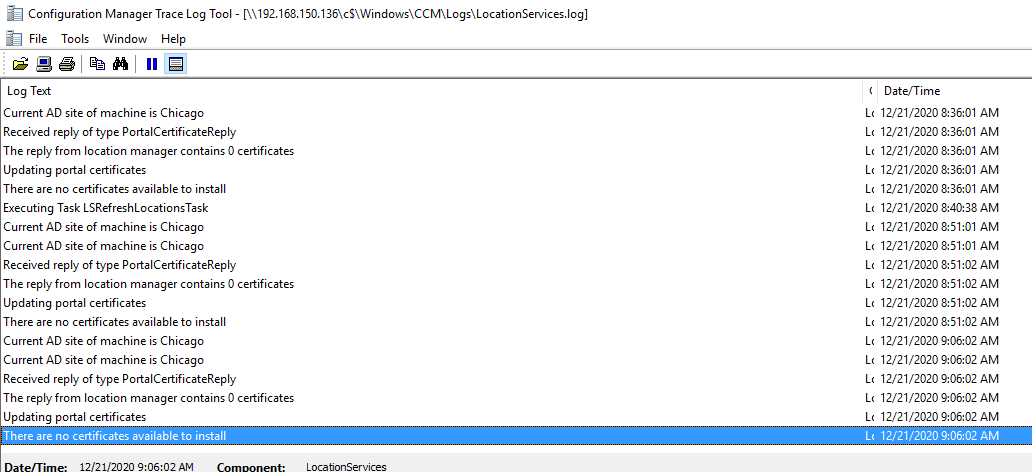
and here is the "ClientLocation.log"
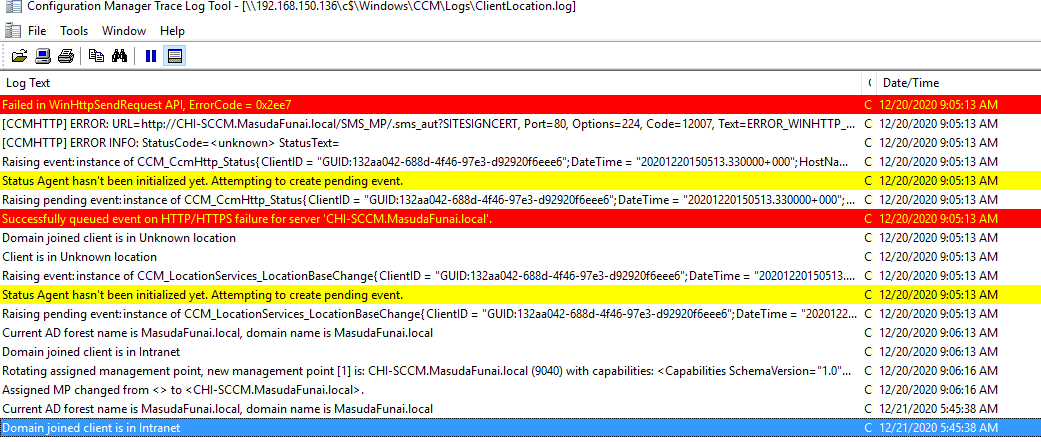
let me know your thoughts pls