Hi @sidhartha bhatnagar ,
Try the following query:
=Switch(Fields!Rank.Value<3 and Fields!Z.Value >=0,"Orange",Fields!Z.Value> 3,"Green",Fields!Rank.Value <0,"Red")
I tested it locally, and I used the following statement to query:
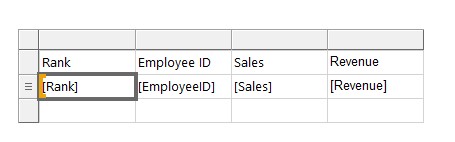
=Switch(Fields!Rank.Value<=3 and Fields!Rank.Value >1,"Orange",Fields!Rank.Value> 3,"Green",Fields!Rank.Value <= 1,"Red")
The output is as shown below:
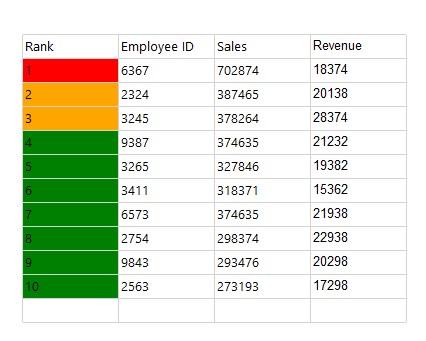
The above test is for your reference. Hope this helps.
Regards,
Joy
If the answer is helpful, please click "Accept Answer" and upvote it.
Note: Please follow the steps in our documentation to enable e-mail notifications if you want to receive the related email notification for this thread.
What can I do if my transaction log is full?--- Hot issues November
How to convert Profiler trace into a SQL Server table -- Hot issues November
