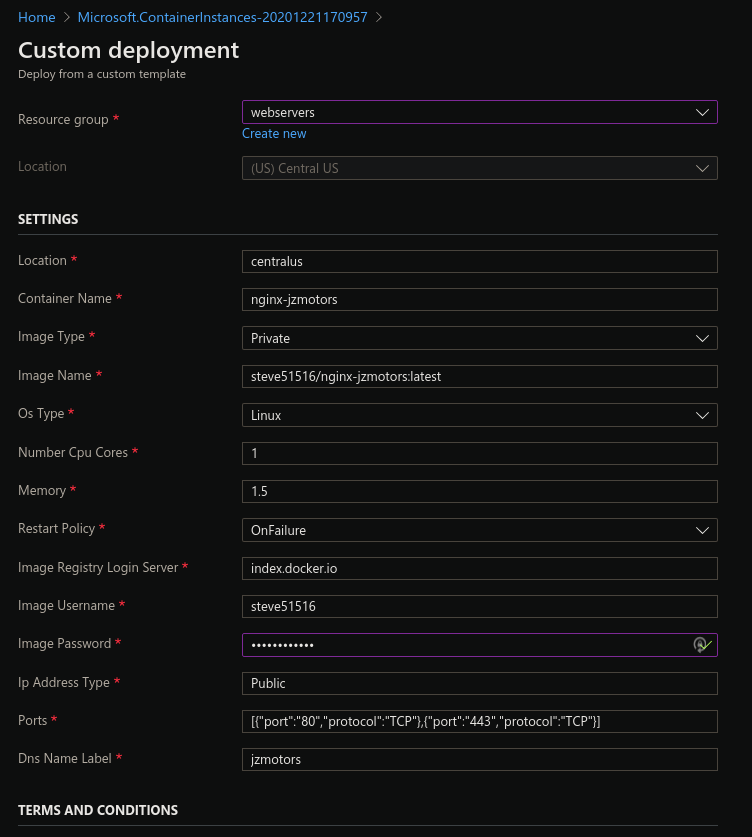The error means there is issue either the image is not there or the credential is not correct for the docker repo. It could also mean missing tag in Image field.
Can you look into the ACI events and see if you find some more information on the error?
To isolate the issue, can you please try to create container from docker command and login with same credential and parameter you are using in ACI ?
can you please try to add tag latest to the image like :latest or :v1
To deploy to ACI from a private Docker Hub repository, the Image registry login server must be index.docker.io.
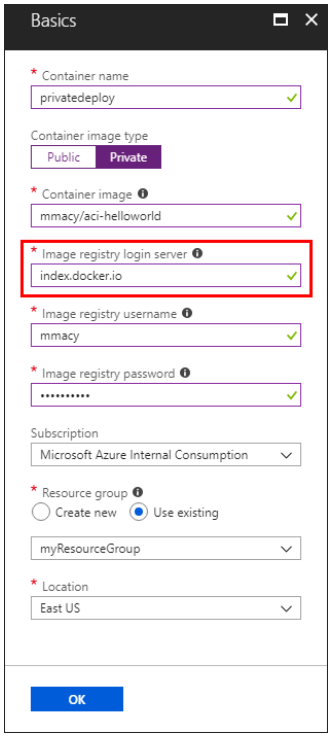
Here is a similar issue for your reference that can help troubleshoot.
Few other References:
https://blog.codeinside.eu/2018/11/12/howto-run-a-docker-container-using-azure-container-instances/
https://medium.com/[@](/users/na/?userId=9db754fb-0000-0003-0000-000000000000)/having-a-docker-container-as-your-private-npm-registry-the-easy-way-68159fa94cc4
Hope this information is helps in solving your issue.
Please 'Accept as answer' if it helped, so that it can help others in the community looking for help on similar topics.
Disclaimer: This response contains a reference to a third party World Wide Web site.
Microsoft is providing this information as a convenience to you. Microsoft does not control these sites and has not tested any software or information found on these sites; therefore, Microsoft cannot make any representations regarding the quality, safety, or suitability of any software or information found there.