Try to update SP for outlook or reinstall same version or higher version of outlook
Thanks
Aziz
This browser is no longer supported.
Upgrade to Microsoft Edge to take advantage of the latest features, security updates, and technical support.

Greetings,
I already tried asking in an Outlook forum. I thought I would try an Exchange forum.
My work account is Outlook Web App, and people only access it through a browser. It feels old. I'm guessing that it runs on Exchange 2010 or 2013 but I'm not sure.
My home setup is Microsoft 365. I'm trying to add my work email to Outlook. The first time it asked for a password it worked, but since then it has been asking for a password with a different dialog box. I input the correct password, but it says its invalid. When I click the more icon, I get this:
Error Code: 50126
Request Id: 0b55a642-bc40-4763-a1bd-17bc7d7d0e00
Correlation Id: c2243d21-cfc2-4cff-8e12-79431ca7a6f0
Timestamp: 2020-12-18T23:57:55.172Z
I've tried rebooting, starting Outlook in safe mode, removing my credentials in Credentials Manager, turning off the firewall, and turning off antispam.
I downloaded and ran the Microsoft Support and Recovery Assistant.
It said:
We're running some Office 365 readiness checks on your machine.
It got permanently stuck on step 3.
There is an article that suggests checking your privacy settings. All four of my privacy settings are set to send information to Microsoft.
It appears that I'm still receiving email. The status bar says "This folder was last updated at [time]"
I don't know if the problem is my Outlook setup or the Exchange server setup. Does anyone know how to use the Microsoft Remote Connectivity Analyzer Tool? I can't find any documentation for it.
Thanks,
Shane.
Outlook (16.0.13426.20330) 64-bit

Try to update SP for outlook or reinstall same version or higher version of outlook
Thanks
Aziz
Hi @Shane Goodman ,
Have you ever been able to add your work account to any Outlook client?
Is this issue affecting other users in your organization? If yes, it's more likely to be with the Exchange server side and I'd recommend contacting your Exchange administrator for further analysis.
I'm trying to add my work email to Outlook. The first time it asked for a password it worked...
Do you mean you have managed to add the account to your Outlook client? If this is true, please follow the steps below which could help identify the Exchange version:
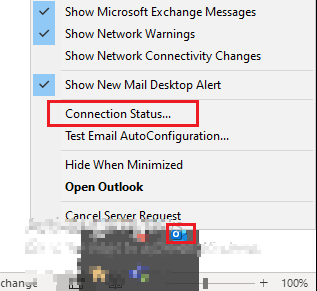
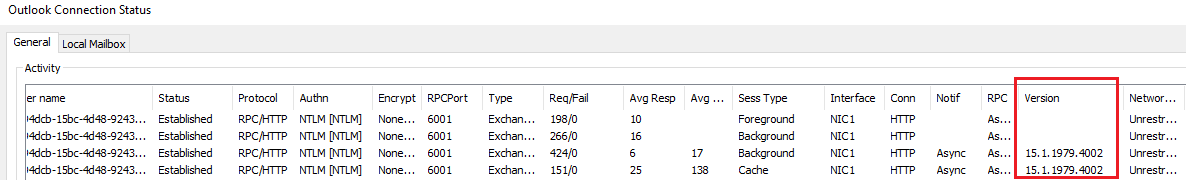
Besides, please use the Test E-Mail Autoconfiguration option to check the AutoConfiguration status in Outlook:
If an Answer is helpful, please click "Accept Answer" and upvote it.
Note: Please follow the steps in our documentation to enable e-mail notifications if you want to receive the related email notification for this thread.

Thank you for the suggestions, but I have given up on trying to fix it. I will just keep using The Outlook Web App in the browser instead.
Shane.