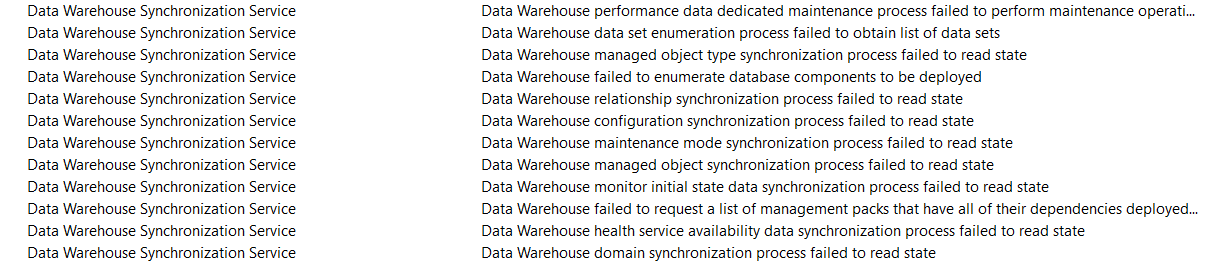Hi @Dev99 00 ,
It appears that you're having performance/communication problems between your SCOM management server(s) and SCOM Data Warehouse, what changes have been done recently in your SCOM environment? Any account changes?
I suggest first of all to follow the official documentation below that goes through one of your errors:
Troubleshoot event ID 2115-related performance problems in Operations Manager
https://learn.microsoft.com/en-us/troubleshoot/system-center/scom/troubleshoot-event-2115-related-performance-problems
Here's also a blog post about the exact same errors you're receiving:
SCOM 2012 R2 – DATA WAREHOUSE SERVICE ACCOUNT IS NOT ALLOWED TO ACCESS DATA WAREHOUSE DATABASE
https://www.checkyourlogs.net/scom-2012-r2-data-warehouse-service-account-is-not-allowed-to-access-data-warehouse-database/
----------
(If the reply was helpful please don't forget to upvote and/or accept as answer, thank you)
Best regards,
Leon