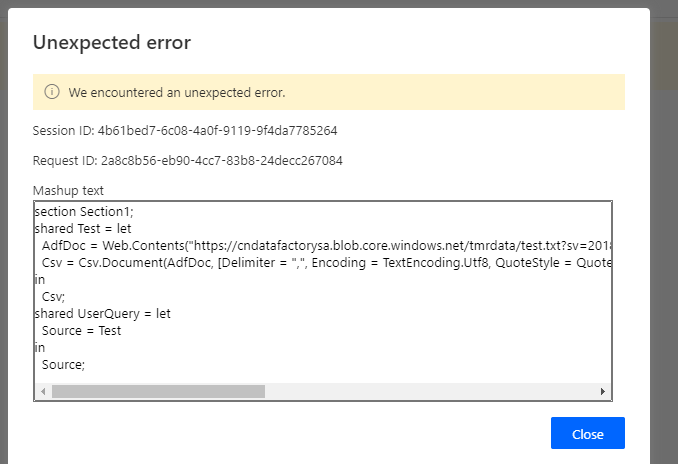Hi @Anonymous ,
Thank you for your continued patience while we were working on this issue.
Your data factory is hosted in central France region and during the investigation process our product team identified that there was some issue with the underlying infra in the region due to which Wrangling data flow was not working as expected.
Fix has been deployed for the same and we would like you to test and confirm.
- Please accept an answer if correct. Original posters help the community find answers faster by identifying the correct answer. Here is how.
- Want a reminder to come back and check responses? Here is how to subscribe to a notification.