
Hi @Giang Nguyen ,
I want to confirm with you whether the approval process is designed using Power Automate in SharePoint Online?
If it is a Power Automate flow, as the flow was set up by yourself, you can firstly go to My flows -> select the approval flow -> 28-day run history.
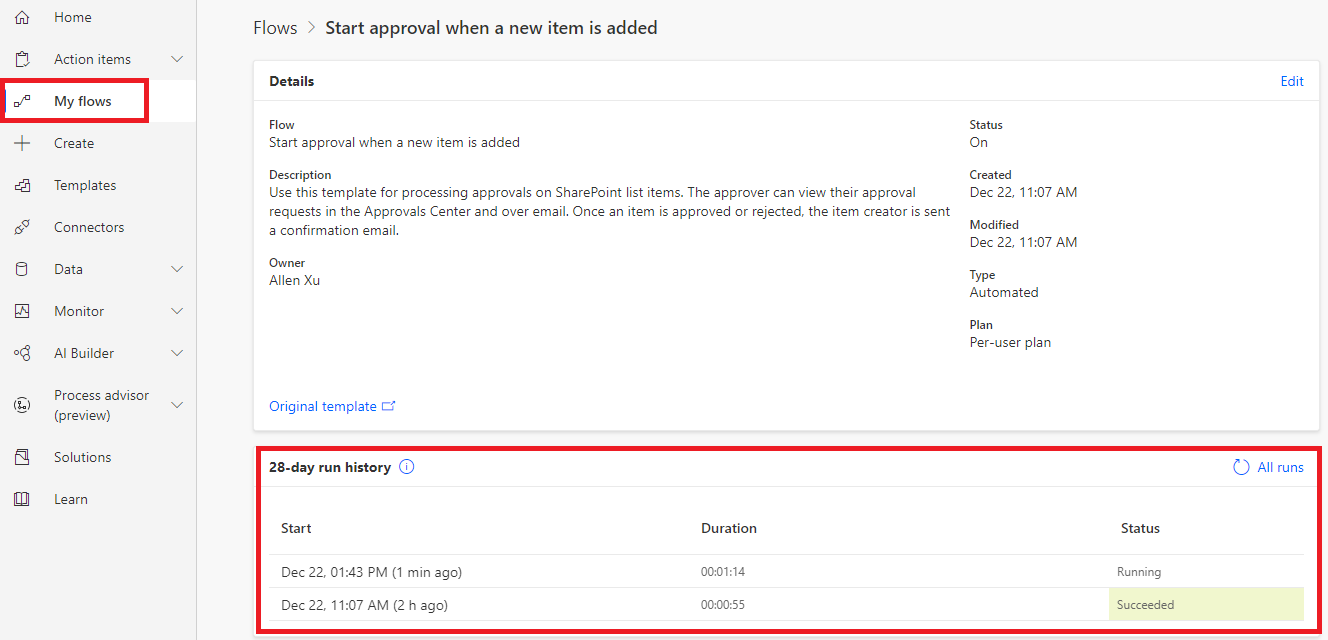
Select the record you want to check approval status according to start time. Then, you can view which steps of the flow have been executed and which steps have not been executed in the upcoming page. Steps that have been executed will have a green tick icon in the upper right corner.
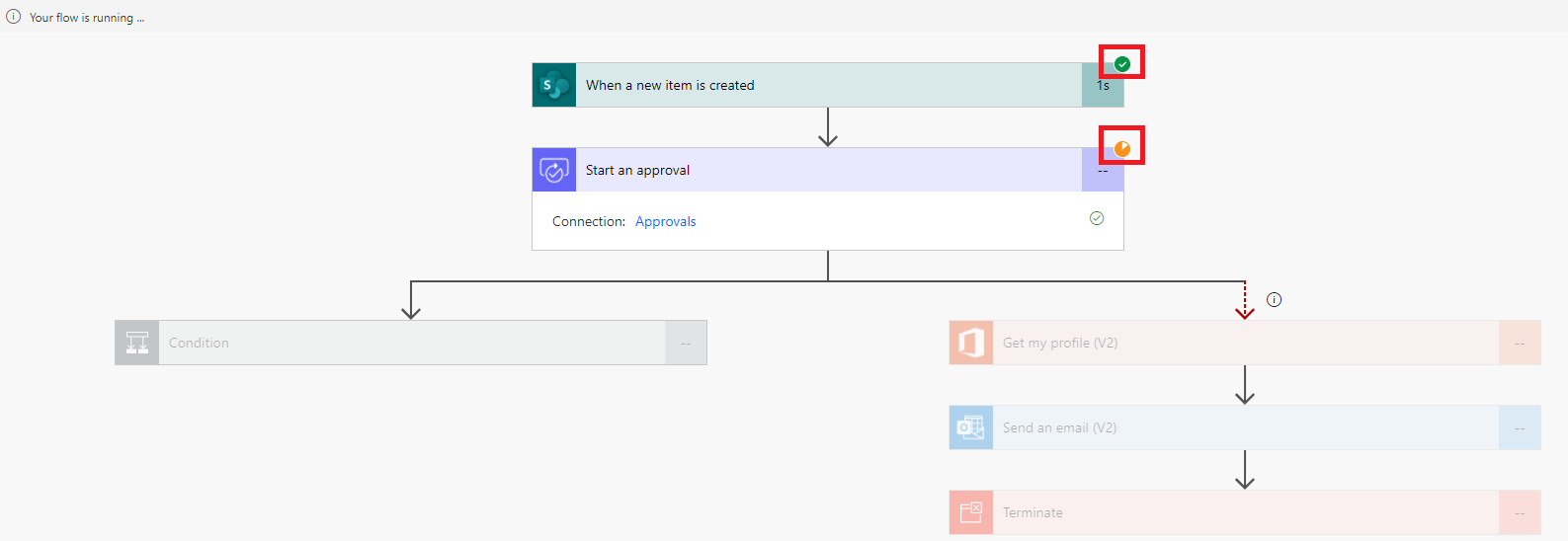
If you are using a SharePoint designer workflow or an OOB approval workflow in SharePoint Server, you can click the hyperlink in workflow column to view approval status.
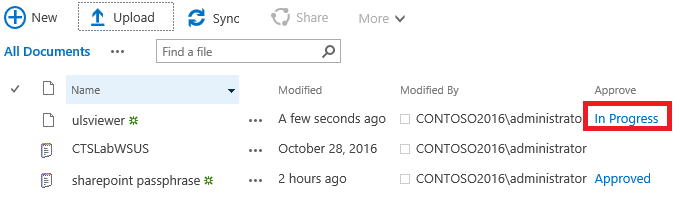
If an Answer is helpful, please click "Accept Answer" and upvote it.
Note: Please follow the steps in our documentation to enable e-mail notifications if you want to receive the related email notification for this thread.
