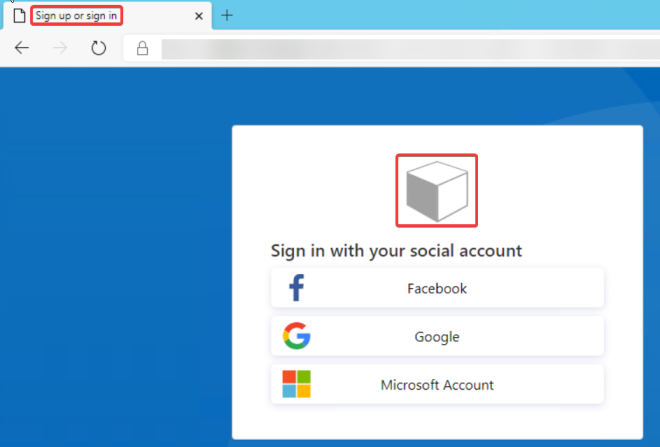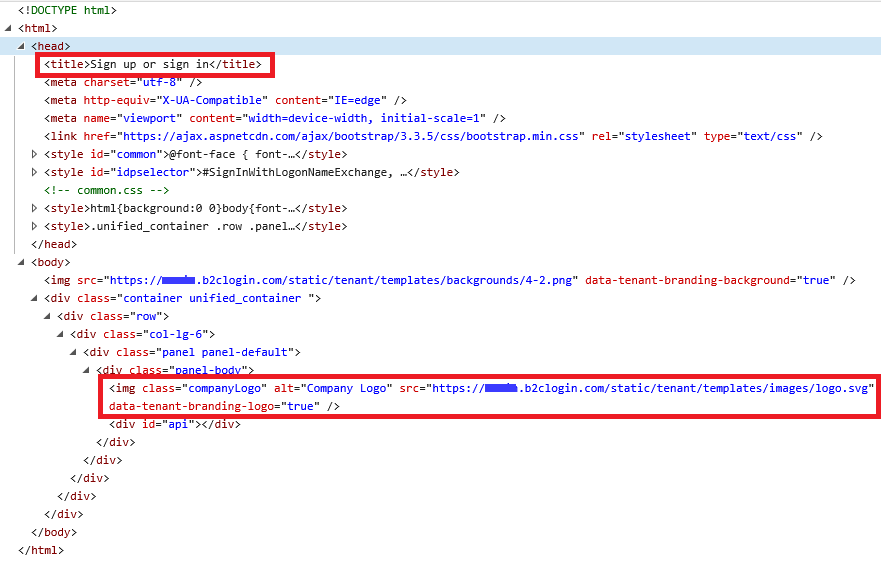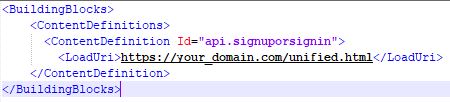@Pedro Miguel Gonçalves </a> With custom policies, this is the only method available. If you were using Built-in user flow, you could have used the company branding (preview) as explained here: https://learn.microsoft.com/bs-latn-ba/azure/active-directory-b2c/customize-ui-overview#company-branding-preview.
-----------------------------------------------------------------------------------------------------------
Please "Accept as answer" wherever the information provided helps you to help others in the community.