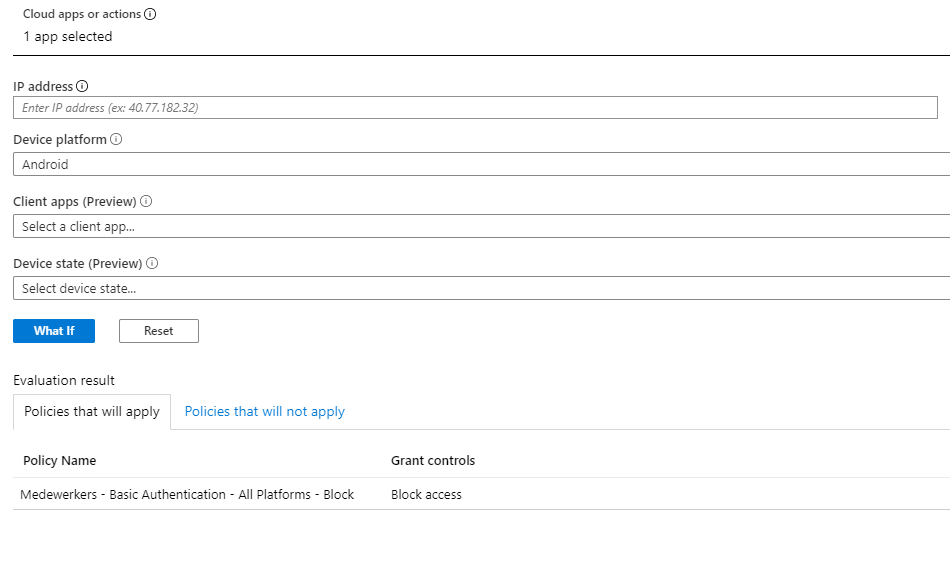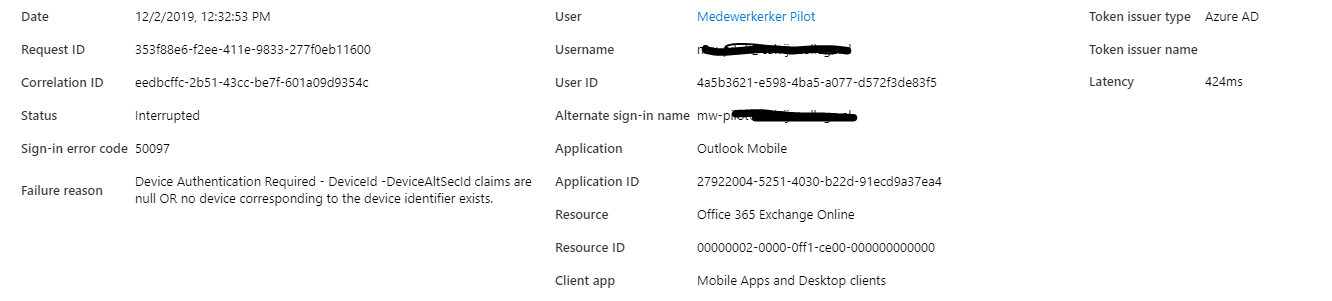We've a problem with Applying Conditional Acces, and Android Devices.
"UserA@keyman .com" is a member of group "GroupA". GroupA has some Conditional Acces Policies
- Restrict SharePoint
- Block Legacy
So the What If results are
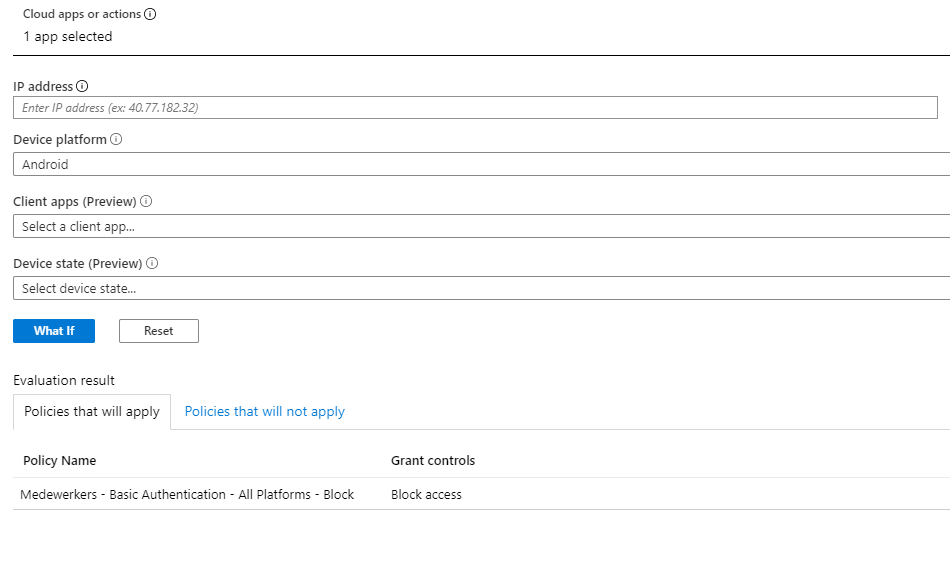
The problem is that the users of GroupA have to re-authenticate every 1 or 2 hours on a Android Device.
The Error in Azure-AD is
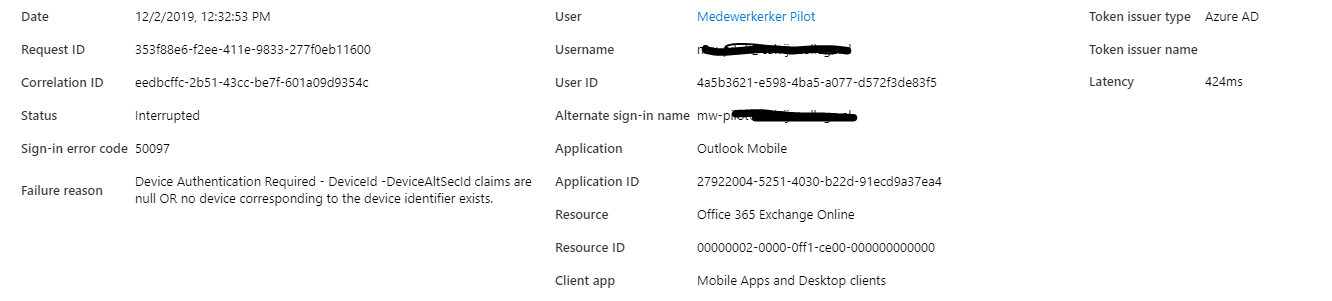
On iOS (Same Conditional Acces Policy) the problem does not excist.
First I thought that my ADFS infrastructure was the problem, because (test)users like userb@keyman .onmicrosoft.com doesn't have the problem.
So last week we migrated from ADFS to Passtrough Authentication. But the problem still excist.
Tried so far
- Excempt ADFS infrastructure
- Multiple Android Version (5,7,9)
- Multiple Users (@*.onmicrosoft.com accounts does not have the problem)
- iOS devices (no problems)
- Windows devices (no problems)
- Registred Android device (work profile) (Also works fine)
- Change passwords
- Contact Microsoft (Conditionial Acces policies are fine, please contact Android Outlook)
Can somebody get me in the right direction ?