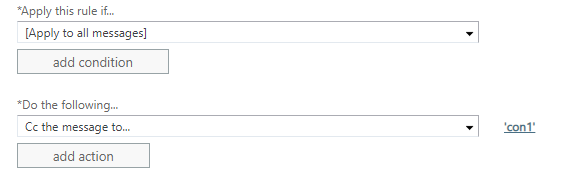Only with "forwarding" from one system to the other and leaving the message in the mailbox.
From the Exchange Online side, you would need to set each mailbox to forward to the matching google Email address and deliver to the Exchange Online mailbox
Set-Mailbox -Identity "Douglas Kohn" -DeliverToMailboxAndForward $true -ForwardingSMTPAddress "******@fineartschool.net"
Alternatively, you could create a transport rule for each mailbox to CC: top google but that would probably be too much to actually manage.
Thats the only way you could meet the requirement:
I need to keep both systems and main will remain Office365 (mx records doesn't change), but i need that mail received from some user (at first), must be in the two system.
As far as the domain sharing, I dont see how that could be possible since Exchange Online and Google wont be able to share the same namespace.
(If that is what you are proposing)