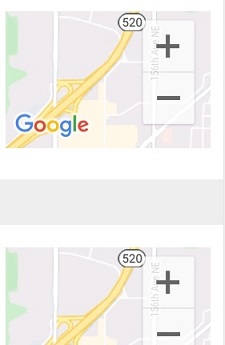Hello,
Welcome to our Microsoft Q&A platform!
MapSpan and Position in Map are not bindable property , so it will never work if you use data binding .
If you want to display a list of positions
<Grid>
...
<maps:Map x:Name="map"
ItemsSource="{Binding historyList}">
<maps:Map.ItemTemplate>
<DataTemplate>
<maps:Pin Position="{Binding Position}"/>
</DataTemplate>
</maps:Map.ItemTemplate>
</maps:Map>
...
</Grid>
historyList.Add(new History() { Position = new Position(36.9628066, -122.0194722)});
historyList.Add(new History() { Position = new Position(36.9628066, -122.0194722) });
//...
historylistview.ItemsSource = historyList;
public class History
{
public Position Position { get; set; }
}
You can check lucas's reply:
===========
Update================
You can create an custom view.
<ContentView xmlns="http://xamarin.com/schemas/2014/forms"
xmlns:x="http://schemas.microsoft.com/winfx/2009/xaml"
xmlns:maps="clr-namespace:Xamarin.Forms.Maps;assembly=Xamarin.Forms.Maps"
x:Name="this"
x:Class="MapDemo.MyMapView">
<ContentView.Content>
<StackLayout>
<maps:Map
x:Name="maps"
MoveToLastRegionOnLayoutChange="True"
VerticalOptions="Start"
HorizontalOptions="End"
HasScrollEnabled="false"
ItemsSource="{Binding Source={x:Reference this}, Path=MapPostions}"
Margin="0,10,10,0">
<maps:Map.ItemTemplate>
<DataTemplate>
<maps:Pin
Position="{Binding Position}"
Label=""/>
</DataTemplate>
</maps:Map.ItemTemplate>
<maps:Map.HeightRequest>
<OnIdiom x:TypeArguments="x:Double" Phone="100" Tablet="200" Desktop="100"/>
</maps:Map.HeightRequest>
<maps:Map.WidthRequest>
<OnIdiom x:TypeArguments="x:Double" Phone="150" Tablet="220" Desktop="150"/>
</maps:Map.WidthRequest>
</maps:Map>
</StackLayout>
</ContentView.Content>
</ContentView>
[XamlCompilation(XamlCompilationOptions.Compile)]
public partial class MyMapView : ContentView
{
public MyMapView()
{
InitializeComponent();
}
public static readonly BindableProperty MapPostionsProperty = BindableProperty.Create("MapPostions", typeof(ObservableCollection<History>), typeof(MyMapView), null);
public ObservableCollection<Position> MapPostions
{
get { return (ObservableCollection<Position>)GetValue(MapPostionsProperty); }
set { SetValue(MapPostionsProperty, value); }
}
public static readonly BindableProperty MapMovePositionProperty = BindableProperty.Create("MapMovePosition", typeof(Position), typeof(MyMapView), null, propertyChanged: MapMoveChangeValue);
public Position MapMovePosition
{
get { return (Position)GetValue(MapMovePositionProperty); }
set { SetValue(MapMovePositionProperty, value); }
}
private static void MapMoveChangeValue(BindableObject bindable, object oldValue, object newValue)
{
MyMapView view = bindable as MyMapView;
if (view!=null)
{
Position position = (Position)newValue;
view.maps.MoveToRegion(MapSpan.FromCenterAndRadius(new Position(position.Latitude, position.Longitude), Distance.FromMiles(1)));
}
}
}
}
Then, you can use it in your listview. And do not forget to set CachingStrategy="RecycleElement" for your listview.
<ListView
x:Name="historylistview"
SeparatorVisibility="None"
HasUnevenRows="True"
CachingStrategy="RecycleElement"
BackgroundColor="#ffffff">
<ListView.ItemTemplate>
<DataTemplate>
<ViewCell>
<ViewCell.View>
<StackLayout
Orientation="Horizontal"
VerticalOptions="CenterAndExpand">
<Label
Text="{Binding name}"
HorizontalOptions="Start"
VerticalOptions="CenterAndExpand"
TextColor="#545454">
<Label.FontSize>
<OnIdiom x:TypeArguments="x:Double">
<OnIdiom.Phone>15</OnIdiom.Phone>
<OnIdiom.Tablet>22</OnIdiom.Tablet>
<OnIdiom.Desktop>15</OnIdiom.Desktop>
</OnIdiom>
</Label.FontSize>
</Label>
<mapdemo:MyMapView
MapPostions="{Binding positionList}"
MapMovePosition="{Binding MovePosition}"
></mapdemo:MyMapView>
</StackLayout>
</ViewCell.View>
</ViewCell>
</DataTemplate>
</ListView.ItemTemplate>
</ListView>
In the listview background code. add public Position MovePosition { get; set; } to your History class.
public void SetMapItems()
{
historyList.Add(new History() { name = "map1",MovePosition= new Position(30.002767, -96.365928), positionList = new ObservableCollection<Position>() { new Position(30.002767, -96.365928) } });
historyList.Add(new History() { name = "map2", MovePosition = new Position(29.308168, -98.450792), positionList = new ObservableCollection<Position>() { new Position(29.308168, -98.450792) } });
historyList.Add(new History() { name = "map3", MovePosition = new Position(35.727875, 139.202426), positionList = new ObservableCollection<Position>() { new Position(35.727875, 139.202426) } });
historyList.Add(new History() { name = "map4", MovePosition = new Position(35.764271, 139.188613), positionList = new ObservableCollection<Position>() { new Position(35.764271, 139.188613) } });
historyList.Add(new History() { name = "map5", MovePosition = new Position(52.490629, 13.442549), positionList = new ObservableCollection<Position>() { new Position(52.490629, 13.442549) } });
historyList.Add(new History() { name = "map6", MovePosition = new Position(52.501651, 13.428040), positionList = new ObservableCollection<Position>() { new Position(52.501651, 13.428040) } });
historyList.Add(new History() { name = "map7", MovePosition = new Position(-1.299773, 36.856996), positionList = new ObservableCollection<Position>() { new Position(-1.299773, 36.856996) } });
historyList.Add(new History() { name = "map8", MovePosition = new Position(-1.299773, 36.856996), positionList = new ObservableCollection<Position>() { new Position(-1.293129, 36.858975) } });
historylistview.ItemsSource = historyList;
}
}
public class History
{
public string name { get; set; }
public Position MovePosition { get; set; }
public ObservableCollection<Position> positionList { get; set; }
}
Best Regards,
Leon Lu
If the response is helpful, please click "Accept Answer" and upvote it.
Note: Please follow the steps in our documentation to enable e-mail notifications if you want to receive the related email notification for this thread.