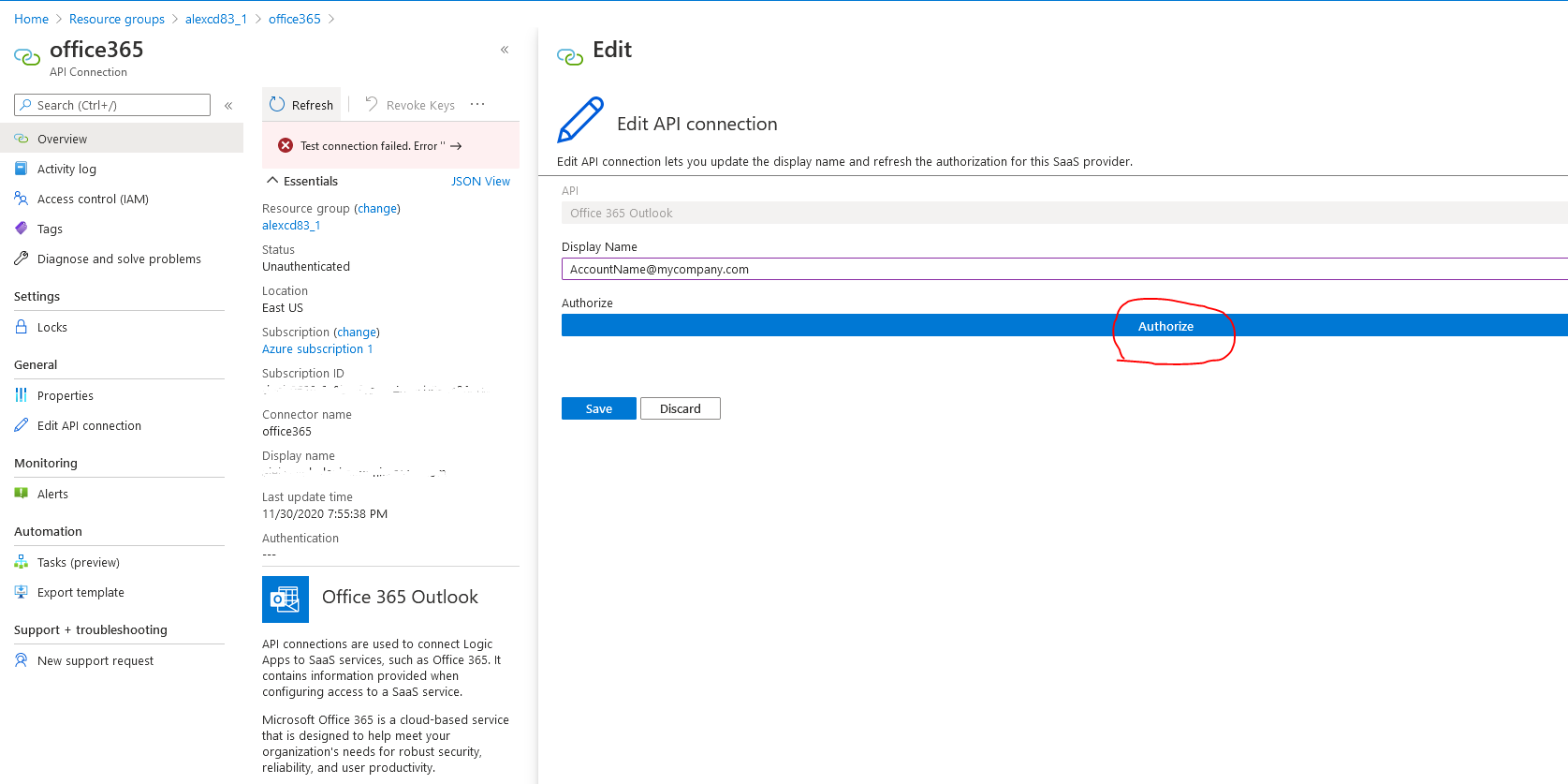Since Authorize here requires user credentials, that best you could do is to fetch the consent URLs which would have to be opened by one who has the required credentials. The docs mention a couple of way to work with this requirement.
While there is no ready-to-use command in Azure CLI, there is an API Operation - microsoft.web/connections/listconsentlinks/action (search for listconsentlinks in this doc) that returns the consent links for an API Connection. This API is used in the PowerShell Sample linked in the docs.
You could use the returned URLs from Azure CLI and open the browser to complete the authorize flow.