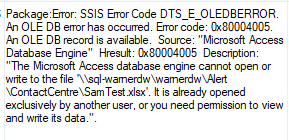Hi @Anonymous ,
If I manually execute the package it works successfully, however if I run the package from SQL Server B (so B kicks off the job on C to query A and write to B) then it errors with the below
- Please check if you opened the shared excel file or you used this file on other process; (If so, please close the file or process.)
- Please check if the user to execute the ssis package in SQL Server B has permission to view and write in the shared excel file;
- Please check if you download both 32-bit and 64-bit Microsoft Access Database Engine in SQL Server B.
Best Regards,
Mona
----------
If the answer is helpful, please click "Accept Answer" and upvote it.
Note: Please follow the steps in our documentation to enable e-mail notifications if you want to receive the related email notification for this thread.
Hot issues in November--What can I do if my transaction log is full?
Hot issues in November--How to convert Profiler trace into a SQL Server table?