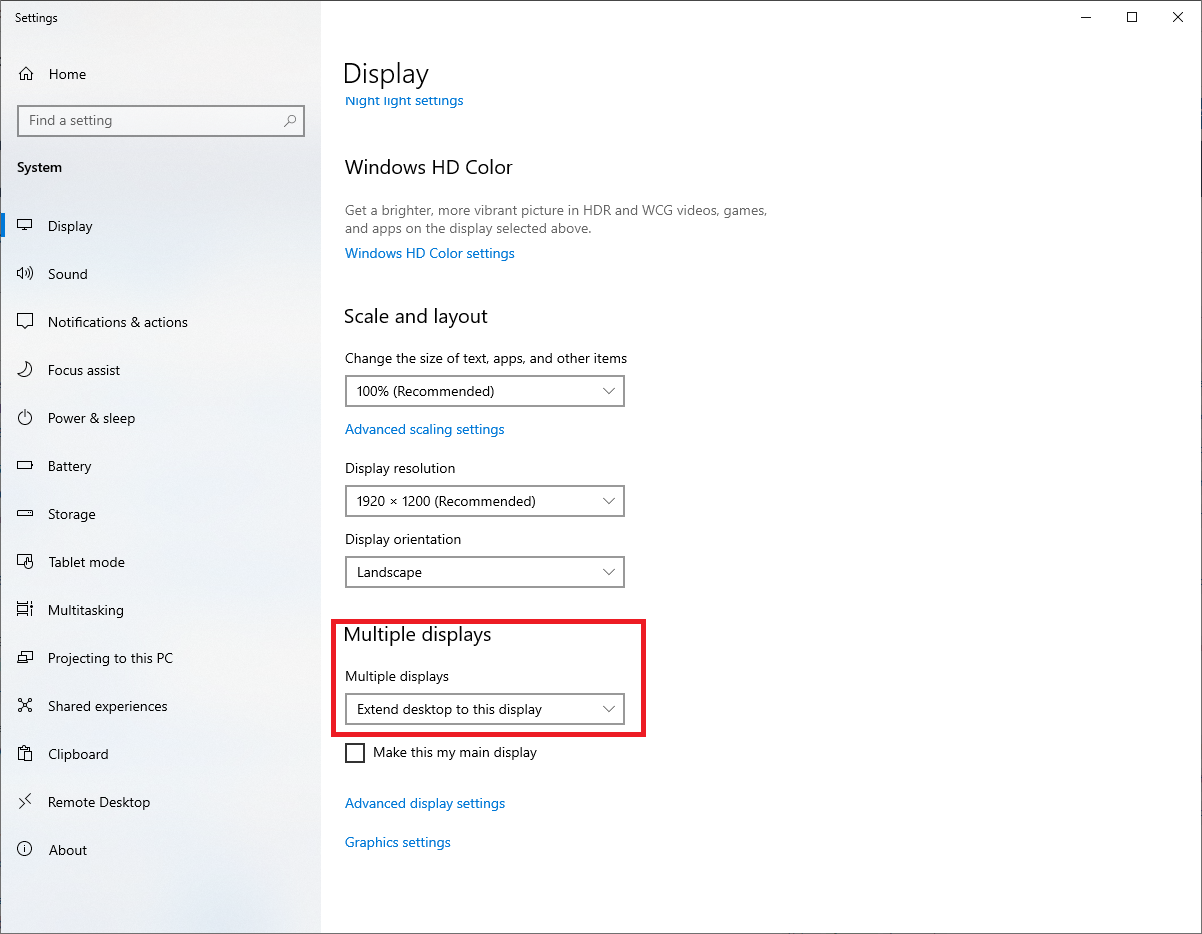Hi,
Per my knowledge, the windows virtual desktop feature could simply display your different open windows and applications but is not allowed to set up different taskbars, or different icons on the desktop.
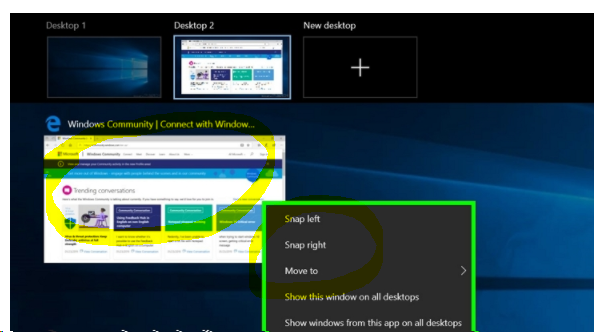
Reference link:
Manage virtual desktop like a pro in Windows 10
https://community.windows.com/en-us/stories/virtual-desktop-windows-10
Therefore, to achieve the multiple desktops, you may consider to use actual monitors with extend mode(which you can drag the desktop icons but with the same task bar) or third party-applications via Internet.
----------
Hope this helps and please help to accept as Answer if the response is useful.
Thanks,
Jenny