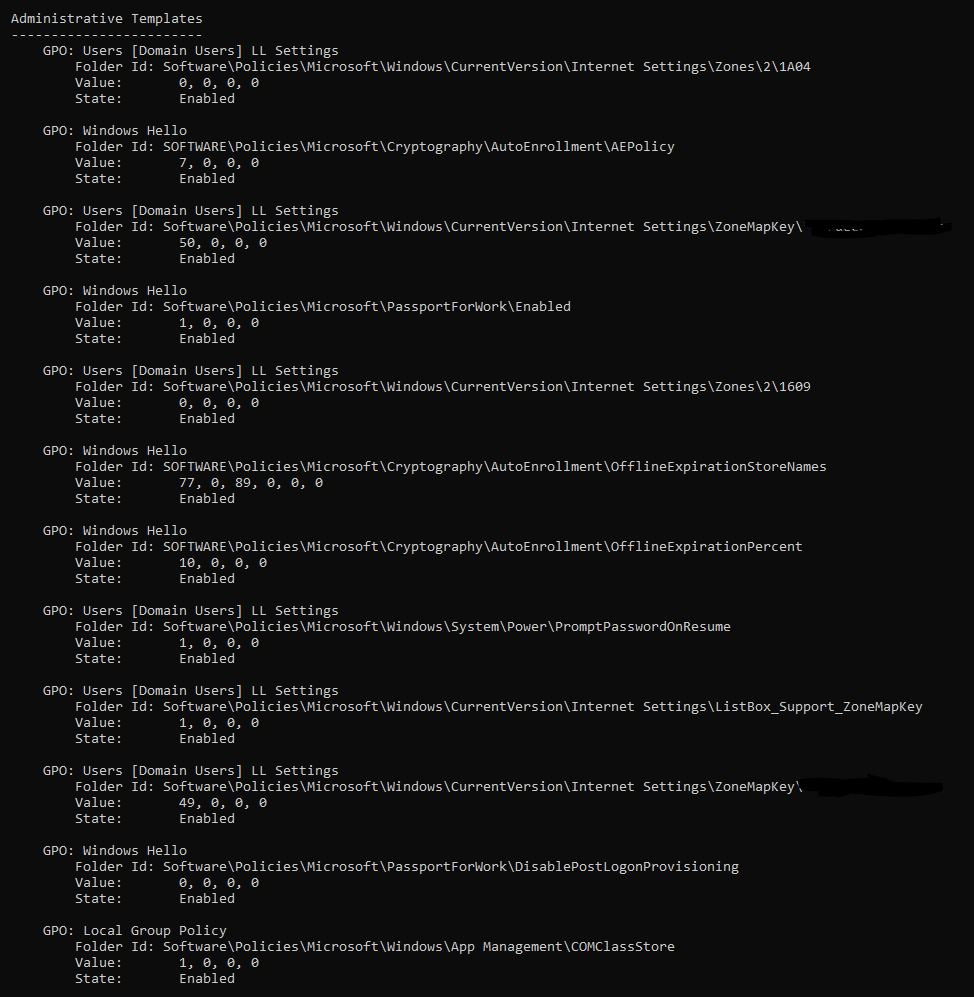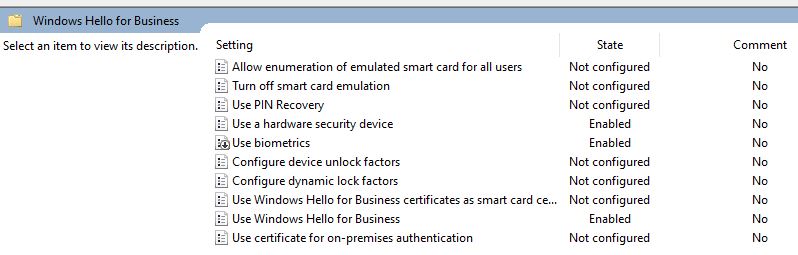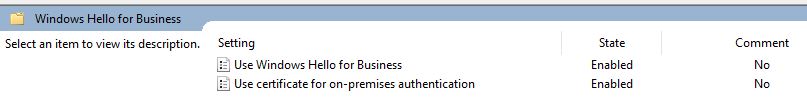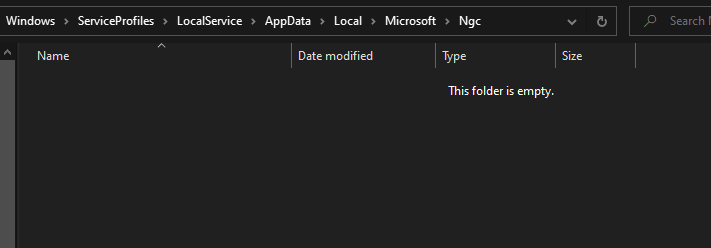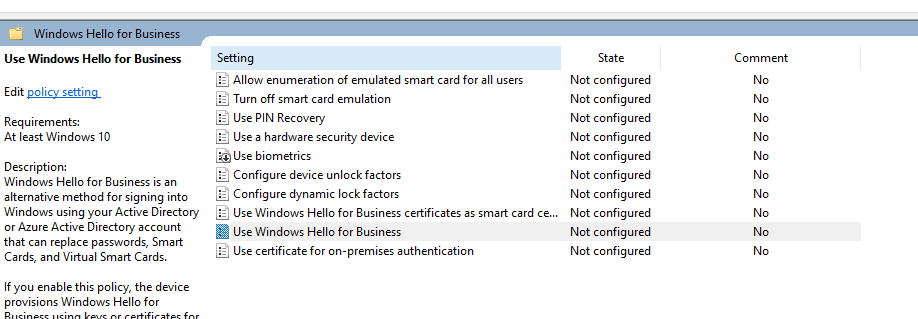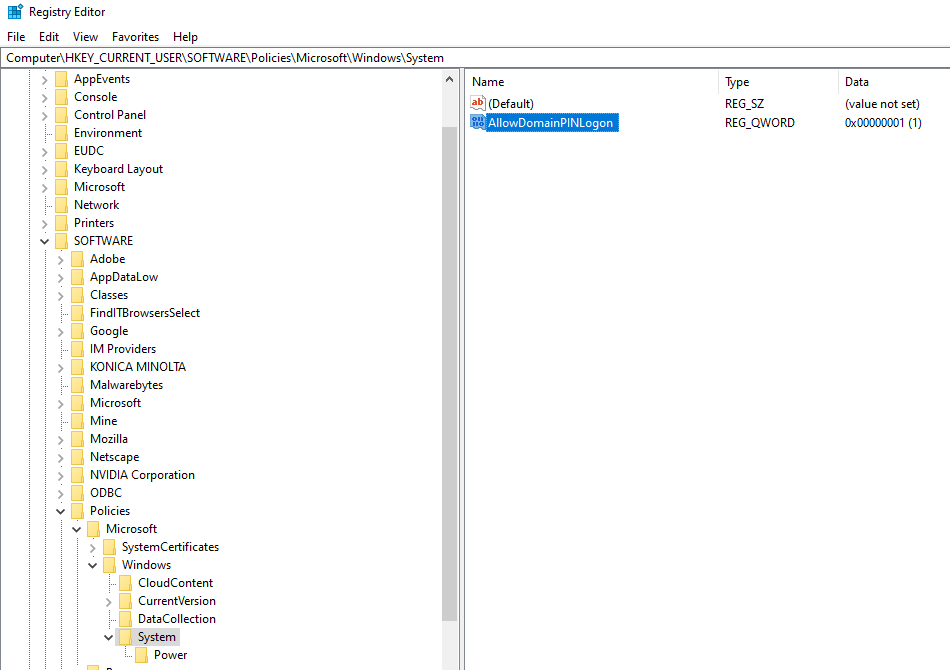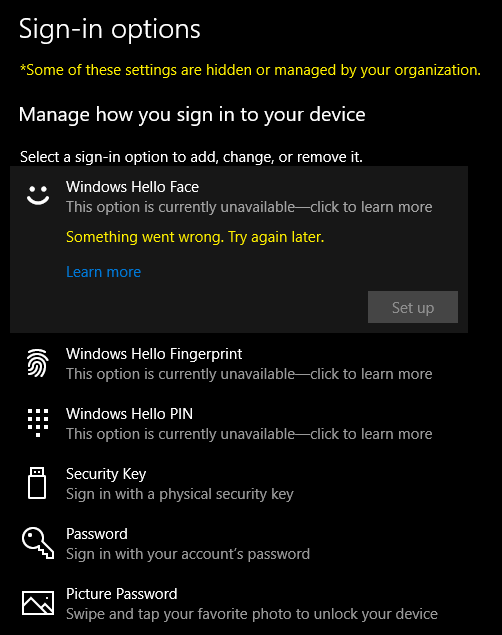Clearing all the contents of the NGC folder
path: C:\Windows\ServiceProfiles\LocalService\AppData\Local\Microsoft\Ngc, you need to take ownership of this folder.
Found a solution at https://social.technet.microsoft.com/Forums/en-US/84a0bd50-1360-4a94-bfb3-b049ecace521/pin-and-fingerprint-signin-options-unavailable-greyed-out-in-windows-10-1607-enterprise?forum=win10itprogeneral
- "Turn on Convenience PIN sign-in" policy must be enabled
- All 3 Policies under Computer Configuration\Administrative Templates\Windows Components\Windows Hello for Business\ must be in the state "Not configured". This was the piece that was missing, and not documented properly on Technet.
Then, add the reg key mentioned above manually:
[HKEY_LOCAL_MACHINE\SOFTWARE\Policies\Microsoft\Windows\System]
"AllowDomainPINLogon"=dword:00000001
-------------------------------------------------------------------------------------
If the Answer is helpful, please click "Accept Answer" and upvote it.
Note: Please follow the steps in our documentation to enable e-mail notifications if you want to receive the related email notification for this thread.