Hi @Miha ,
I suggest you check if you're using 32-bit version of Office, you can go to File- Account- About Excel:
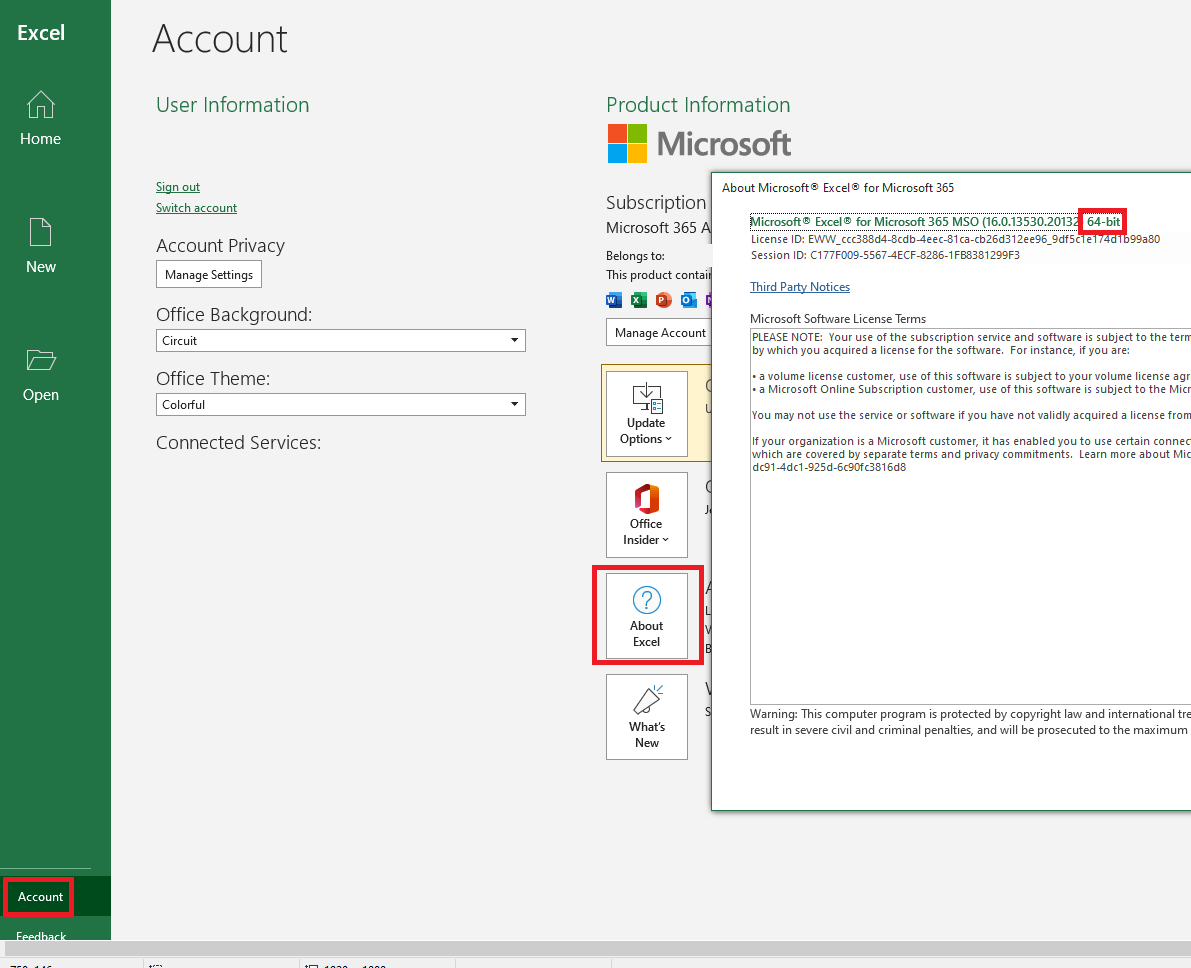
If you're using 32-bit version of Office, try to change to 64-bit. 64-bit applications can access more memory than 32-bit applications (up to 18.4 million Petabytes).
You can also try to disable all add-ins: Click File > Excel Options > Add-Ins on the left side of the dialog. Then click the drop-down arrow at the bottom of the dialog box and select "COM Add-Ins" from the list, then click the GO button. What comes up is a list of COM-Add Ins that are loaded and running.
Any updates please let me know and I'm glad to help you.
If the response is helpful, please click "Accept Answer" and upvote it.
Note: Please follow the steps in our documentation to enable e-mail notifications if you want to receive the related email notification for this thread.


