Hi @Farhan Jamil ,
The only gap i see is that I have to manually run the job as I cant automate it because we don't know the frequency of the file receiving..
What I am sure off that we will receive one file at a time. Their wont be two files in our directory at the same time.
Is their a possibility that i can automate the step.
May I know if these files have same structures?
If so, we can use Foreach Loop Container to check if the files exist and then extract the existing files to load to the sql table.
Please refer to the following link and pictures:
FOREACH LOOP CONTAINER IN SSIS WITH AN EXAMPLE STEP BY STEP
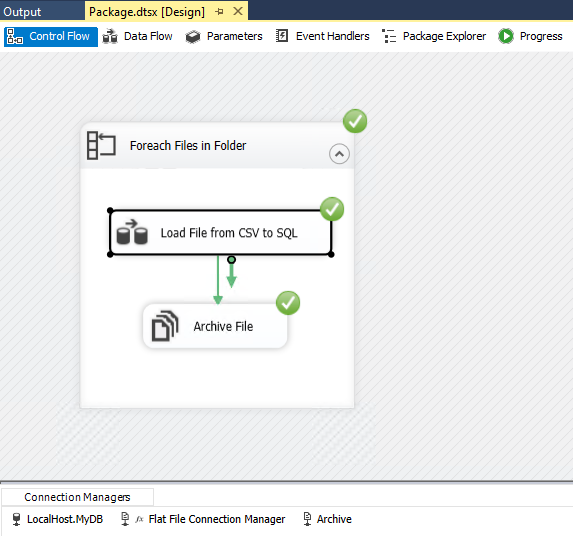
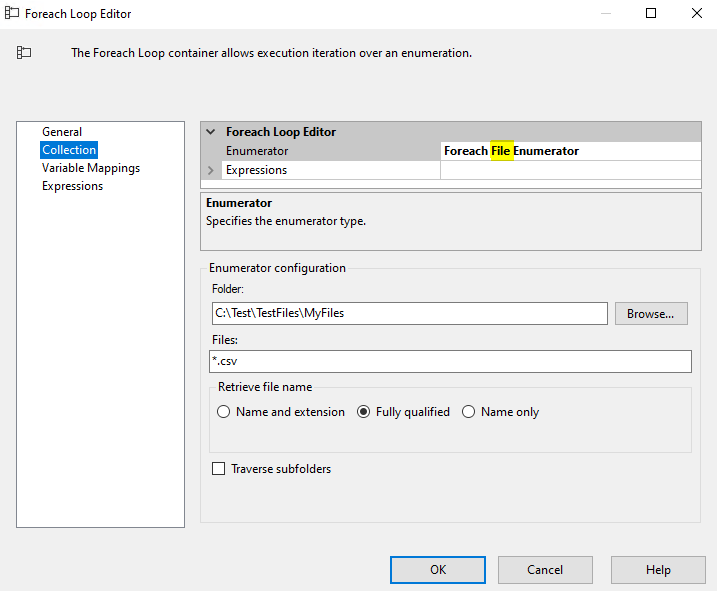
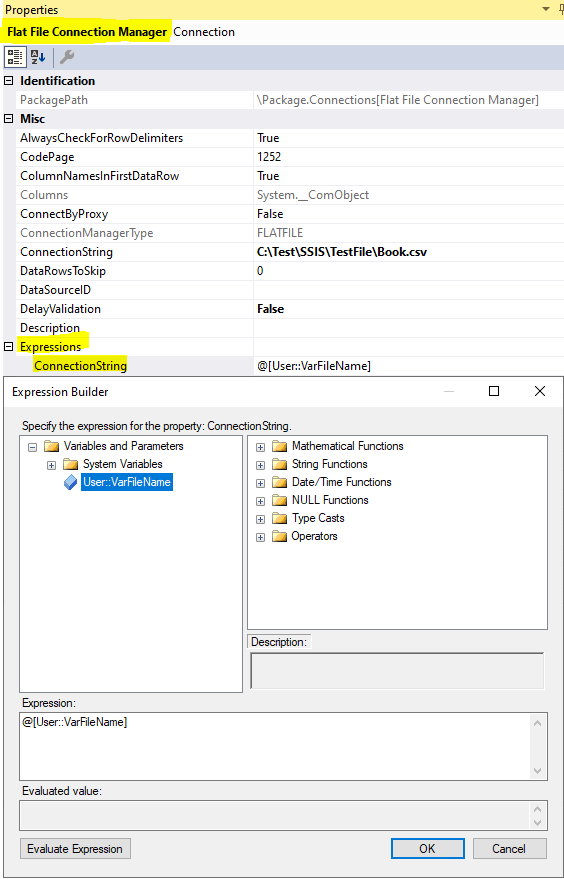
Best Regards,
Mona
----------
If the answer is helpful, please click "Accept Answer" and upvote it.
Note: Please follow the steps in our documentation to enable e-mail notifications if you want to receive the related email notification for this thread.
Hot issues in November--What can I do if my transaction log is full?
Hot issues in November--How to convert Profiler trace into a SQL Server table?
