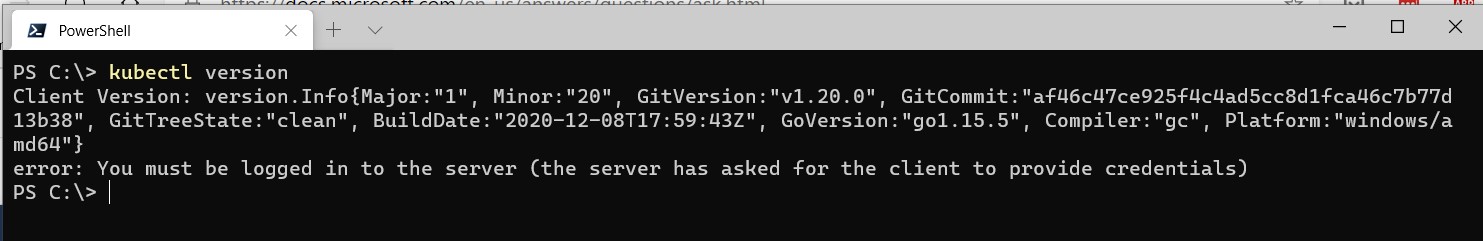Yes, I can confirm that kubelogin has solved this problem for us.
- Download it from GitHub and place it into the same folder as Kubectl.
- Open a new terminal window and authenticate with your AKS cluster(s)
- Type "kubelogin convert-kubeconfig" and hit enter
- now you can use kubectl commands and your access token will be refreshed automatically (this even works after reboots, etc)
Thanks!