I am using IIS as reverse proxy that redirects traffic made to some domain name like domain.com to internal kestrel service at localhost:5000. I am using regular expression (.*) and I am redirecting that to localhost:5000/{R:1}. This works perfectly fine, but not for one case of the application.
There is one case when very long url is created (855 characters) and then I am receiving bellow response:
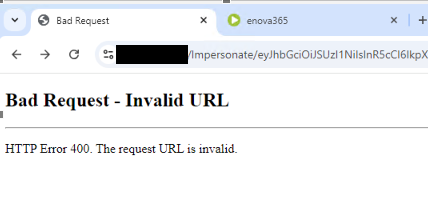
The same url copy pasted to localhost:5000 works fine.
I realized that when I remove (approximately) half/ more than half of the url I am receiving another response:
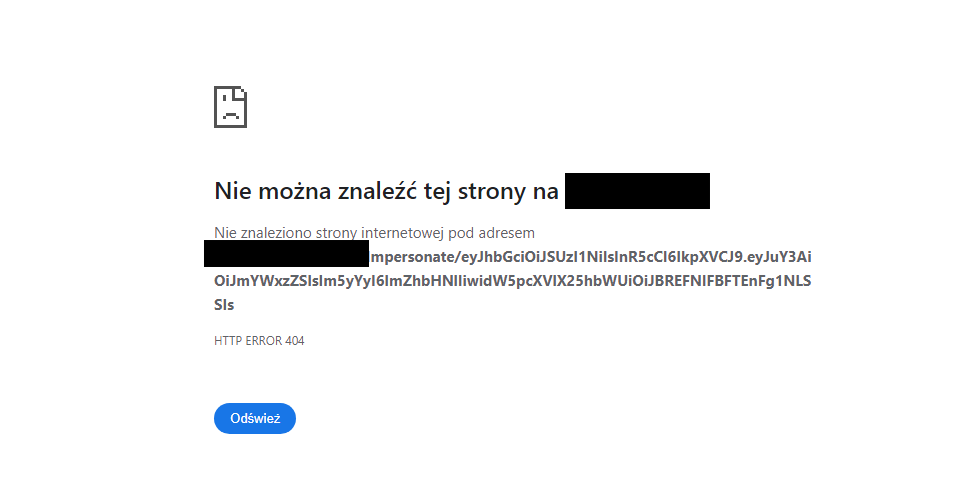
When I check service logs I see that first request do not went through to the application while second was logged, so I assume that request with full url was not redirected at all.
When I click test rule in IIS I see that this window is also cutting the url
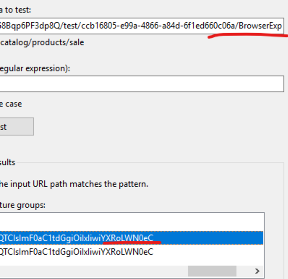
Are my assumptions correct? Is there any way to make it works?

