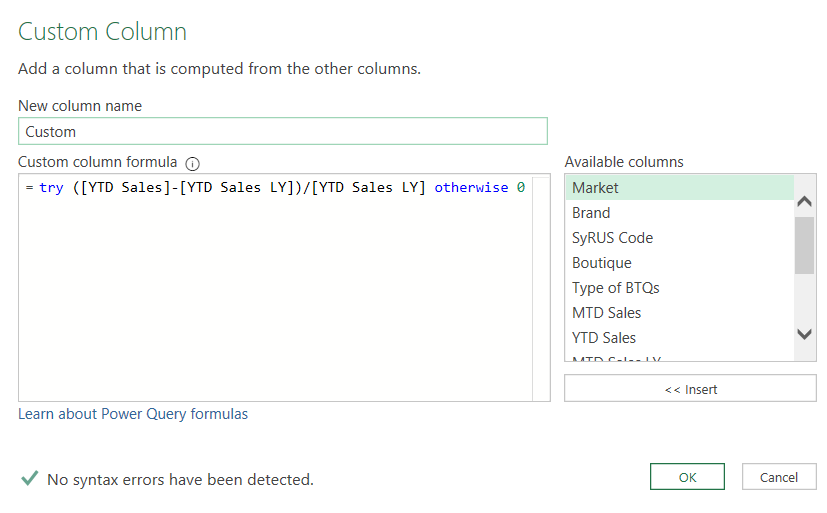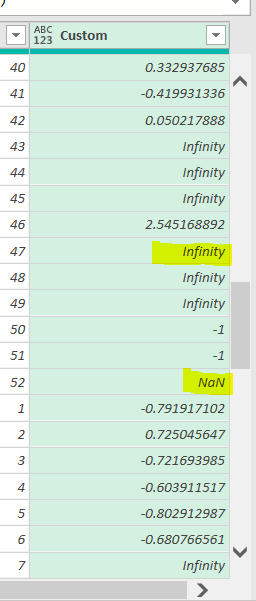Hi @Alex Wong
This should do what you want w/o having to replace Nan/Infinity later:
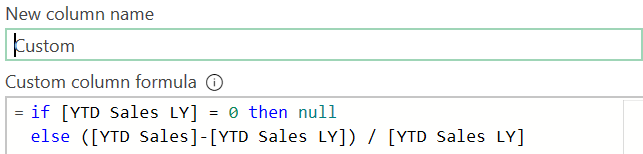
This browser is no longer supported.
Upgrade to Microsoft Edge to take advantage of the latest features, security updates, and technical support.
Hi all,
I have to calculate % of my sales in Power Query, I have used Custom Column function and have the result with "Infinity" and "NaN" appear due to some data were divided by 0, I could use replace function to change all the "Infinity" to 0, but the same function couldn't work for "Nan", does anyone could help me on this problem?? many thanks