Please run;
Dcdiag /v /c /d /e /s:%computername% >c:\dcdiag.log
repadmin /showrepl >C:\repl.txt
ipconfig /all > C:\dc1.txt
ipconfig /all > C:\dc2.txt
then put unzipped text files up on OneDrive and share a link.
This browser is no longer supported.
Upgrade to Microsoft Edge to take advantage of the latest features, security updates, and technical support.
i have two domain controller one primary named "PDC101" and secondary "additional" one called "SDC101"
they were of for long time
when i checked the replication between them from both sides i have the following error" Could not find the domain controller" with error ID 1908 as in the screenshot:
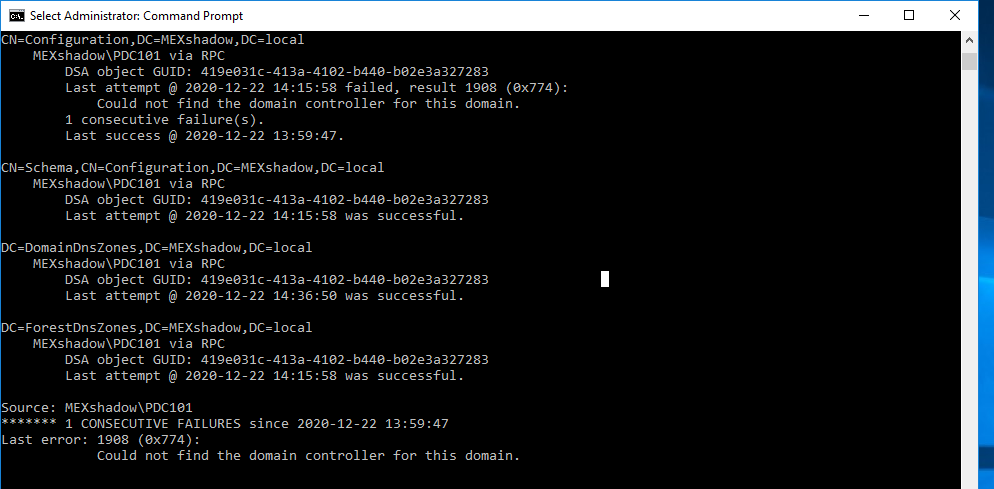
i checked the FSMO rules in both domain controller machine and the check is successful as below:
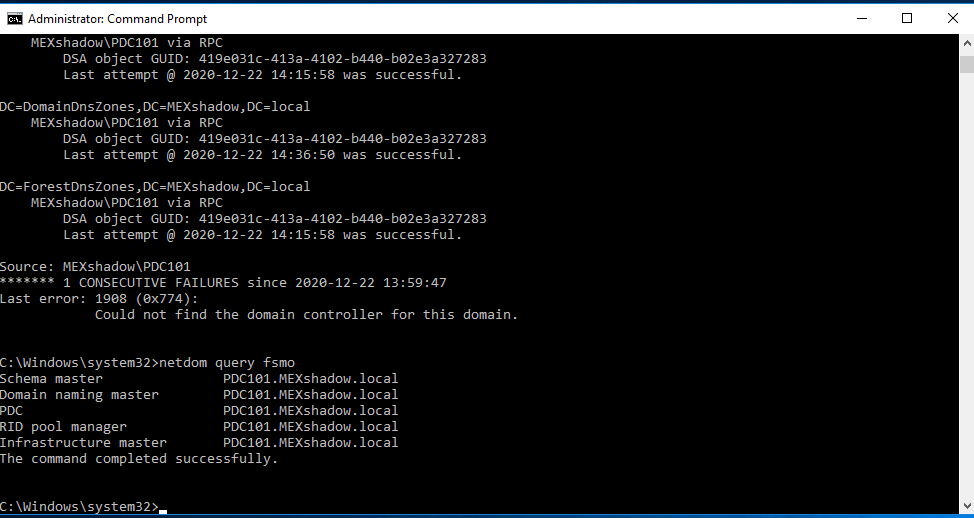
so please advise.
Note: i checked dns setting and it is ok
flushed DNS/registered it also
Please run;
Dcdiag /v /c /d /e /s:%computername% >c:\dcdiag.log
repadmin /showrepl >C:\repl.txt
ipconfig /all > C:\dc1.txt
ipconfig /all > C:\dc2.txt
then put unzipped text files up on OneDrive and share a link.