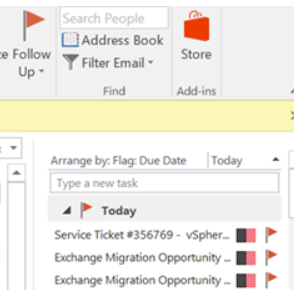Hi @Anonymous ,
What's the version of your Outlook 2016(File>Office account>About Outlook), please first ensure that you have updated to the latest version of Outlook.
I Have Outlook 2016 and all the Emails/ tasks put in 'Follow Up' for Tomorrow show up in Follow Up' for today's date after a few hours.
Has this issue occurred only recently? If so, have you performed any special operations before it? And was the "a few hours" a fixed value?
First of all, it's suggested to switch to tasks view (ctrl + 4) to check if those tasks' Due date have been changed to today's date, if the tasks' due date is correct, based on my research, the issue may be related to goofy view, and we could try to clean it to test(Windows+R>type"Outlook.exe /cleanviews">enter)
If the due date actually has been changed for any reasons, in order to further analyze your issue, please try to log into your web mail to check if the tasks could display normally and if the issue would be reproduced in your client and web mail for those tasks created on your web mail.
As I know, if the changing time is a fixed value, the setting of time zone may affect this issue, it's suggested to check it in your Outlook(File>Options>Calendar>Time zones>choose your time zone)
Also, in order to avoid the interference of Outlook add-ins, please try to restart your Outlook in safe mode to check if the date would still be changed in this mode(Windows+R>type"Outlook.exe /safe">enter)
Hope that would be helpful to you, and if your issue has any update, please feel free to post back.
If the response is helpful, please click "Accept Answer" and upvote it.
Note: Please follow the steps in our documentation to enable e-mail notifications if you want to receive the related email notification for this thread.