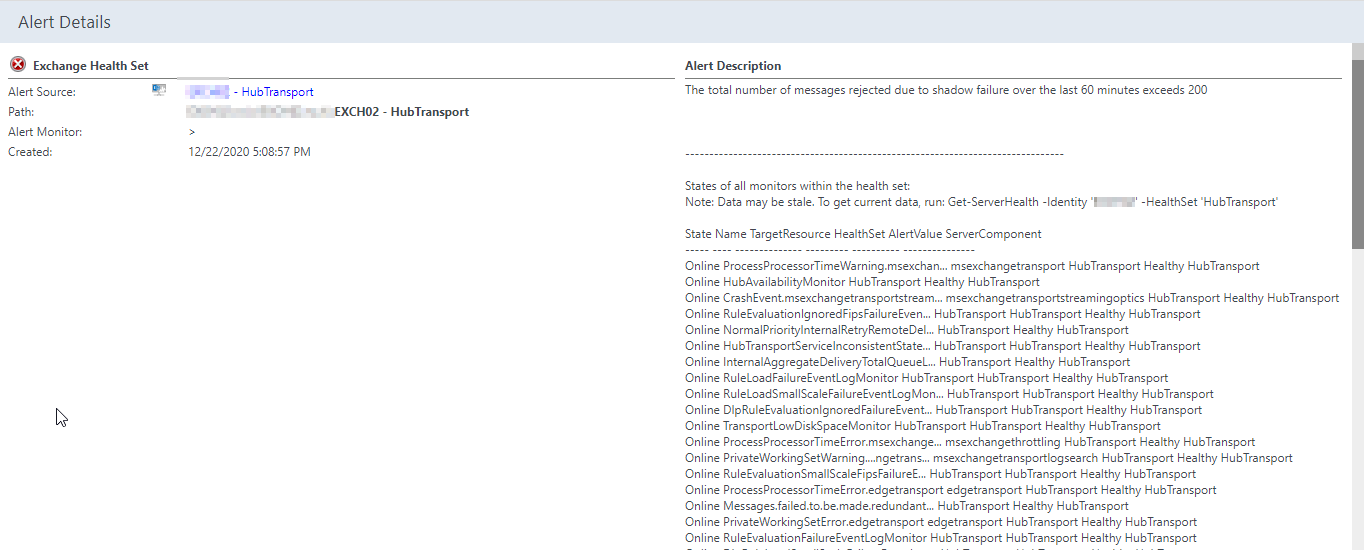This alert may have something to do with shadow redundancy,which only works in an environment with multiple Exchange servers.
Do you have other Exchange servers in your environment?
If you just have one server and currently no user is having problems with mail flow, you can safely ignore the alert or you can disable the shadow redundancy feature on the server via the following command:
Set-Transportconfig -ShadowRedundancyEnabled $false
Here is a similar thread for your reference: Messages Rejected Due to Shadow Failure
If the response is helpful, please click "Accept Answer" and upvote it.
Note: Please follow the steps in our documentation to enable e-mail notifications if you want to receive the related email notification for this thread.