Hi Team,
We have set up an RD server (2022) and installed MS Office 2021 . Everything is working fine, but recently we noticed significant disk consumption in the users' AppData folders.
Path: C:\Users\Username\AppData\Local\Packages\oice_16_XXXXXX folder.
In this location, each user is generating random diagnostic .log files (16,384 KB each) in multiple folders (oice_16_XXXXXX).
After some research, I discovered that this is due to MS Office diagnostic logs.
In previous versions of MS Office, there was an option to disable these logs under privacy option, but it seems this option is not available in the new version of MS Office.
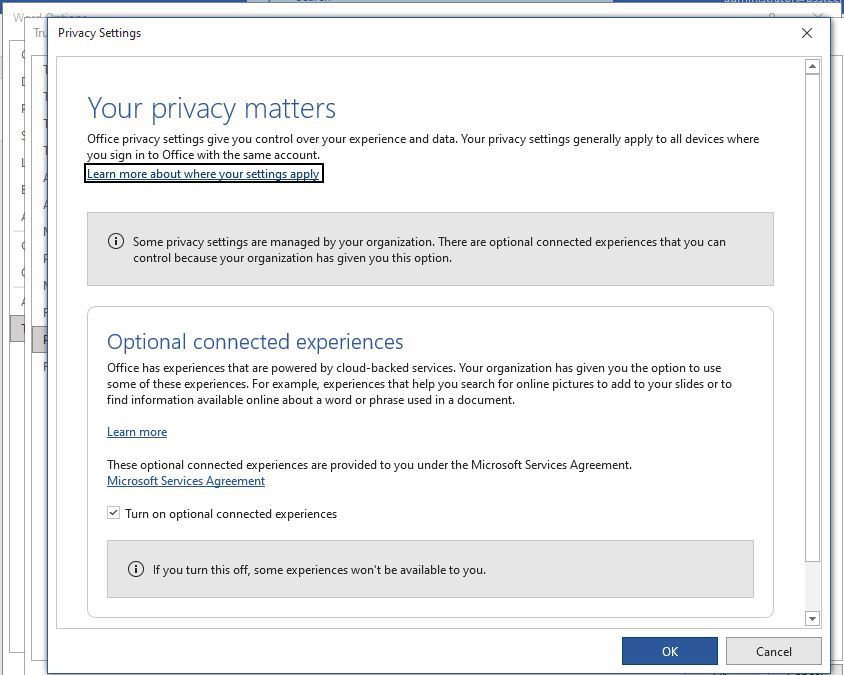
Could you kindly advise how we can disable these logs and clear the existing files? Currently, each user is consuming more than 8GB of disk space due to these logs.
Thank you

