I have the same issue as countless other people attempting to use sandbox through Microsoft Learn. I end up in a loop verifying my account to "retry activating sandbox", Sandbox gets to around 3% and then I get the below error message. Eventually the cycle ends by telling me to try again in 10 minutes.
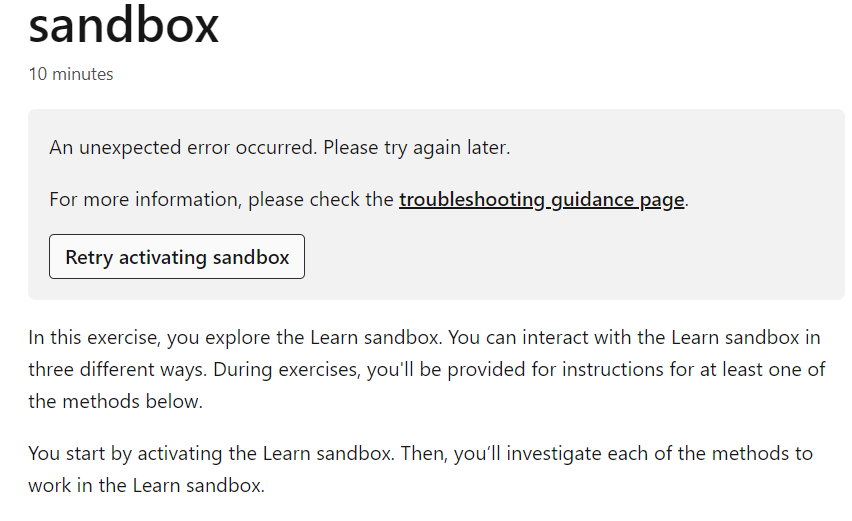
I have followed the advice from pnaroju posted on May 12 2024, which mirrors the same copy-paste canned responses from other similar questions, and does not work.
Step 1: Sign out from all tabs within your current browser and clear the cache files. Subsequently, attempt to log in again using your Learn ID credentials.
Step 2: Sign out of your current browser session and try to log in using an incognito window or private browsing mode.
Step 3: Switch to an alternative browser and try to log in once more.
Step 4: Attempt to log in with a new personal Microsoft email account into the learn path using a completely different browser. Should you not possess one, kindly create a new free Microsoft account. Note that a Microsoft account, such as Office 365 or Outlook.com, is required for sandbox access.
Additionally there are no tags for this enquiry so I had to pick a completely random one.
I am about to give up on Microsoft credentials. This is wasting a lot of my time.
