Hello,
Welcome to our Microsoft Q&A platform!
You can check your system have Intel® VT-x Technology, sometime it is easier to make mistake.
Check your Intel Virtualization Technology state in Task Manager -> Performance -> Virtualization -> Enable or Disable.
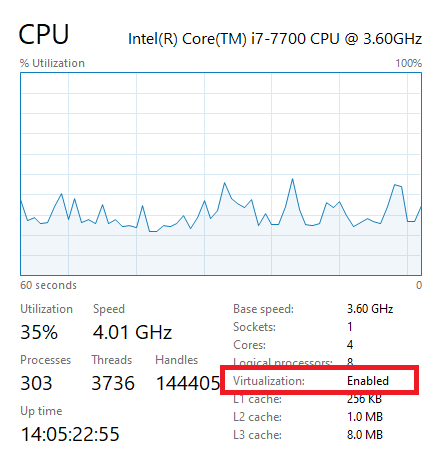
In BIOS model :
Even if you do this, it maybe still have no effect :
Config -> CPU -> Intel Virtualization Technology -> Enable
Enable Virtualization like this :
Security -> Virtualization -> Intel(R) Virtualization Technology -> Enabled
If you have turn it on, install the Intel HAXM.
Of course, even if you have enabled the Virtualization(VT) in BIOS settings, some antivirus options prevent HAXM installation.
For example: In Avast antivirus under Settings (parametres) tab > Troubleshooting (depannage), you should uncheck "Enable Hardware-assisted Virtualization" ("activer l'assistance a la virtualisation").
Now restart your computer and re-install the Intel's HAXM .
For more detail, you can check: https://stackoverflow.com/questions/21635504/error-during-installing-haxm-vt-x-not-working
Best Regards,
Jessie Zhang
If the response is helpful, please click "Accept Answer" and upvote it.
Note: Please follow the steps in our documentation to enable e-mail notifications if you want to receive the related email notification for this thread.
