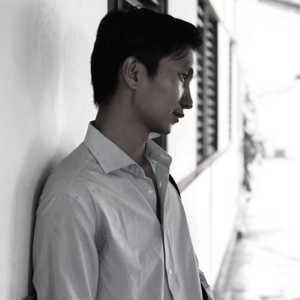Hi Thet Paing Kyaw,
As per the video instructions, you can create and launch VMs using Bastion without any additional steps except assigning the VM Administrator role from the IAM section using assign role. Kindly provide the username and password of the VM while given on the VM creation process and make sure it has the correct details. You will be able to login to VM using Bastion. If you are facing an issue, please share a screenshot of the error message with us for better assistance. We’re happy to assist further.
If you found the answer helpful, please click on Upvote and Accept Answer. This will help other community members.