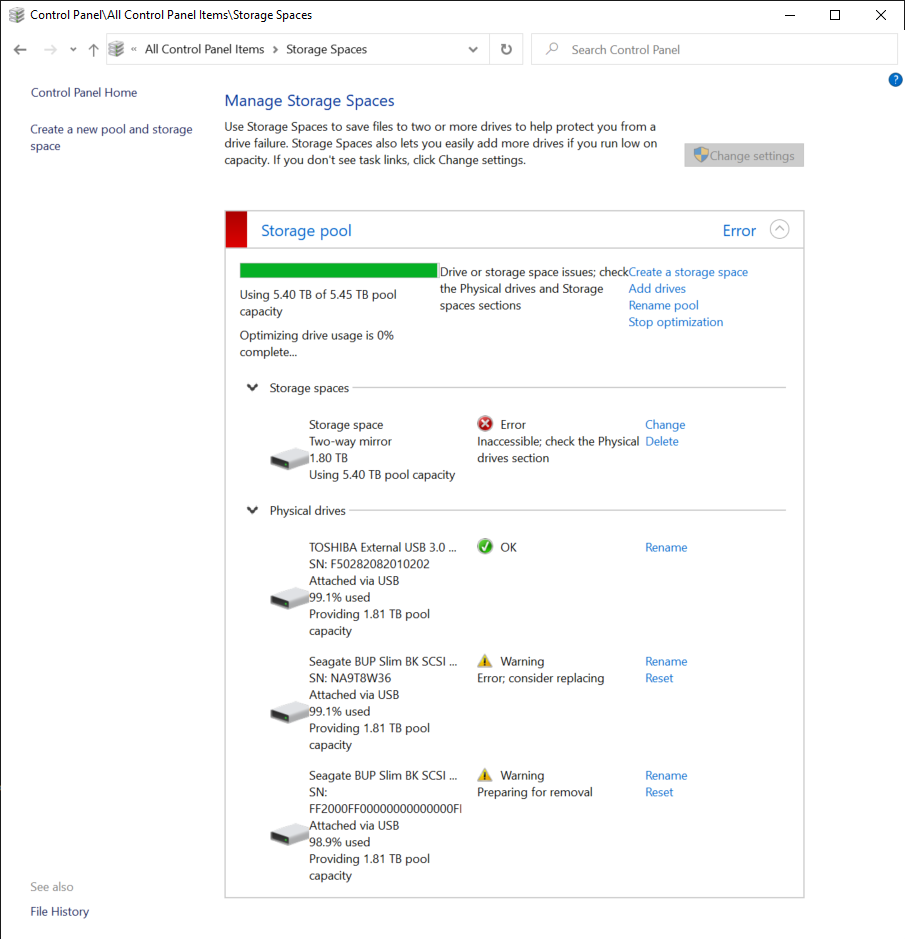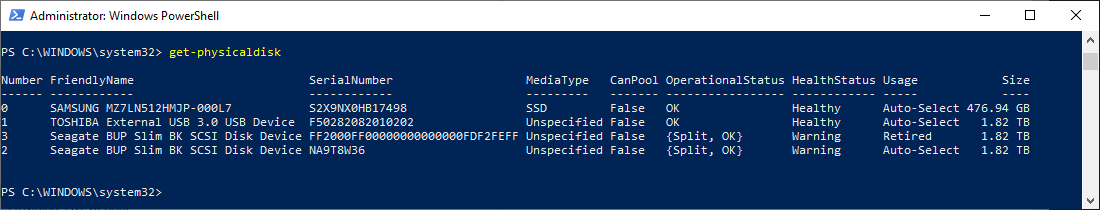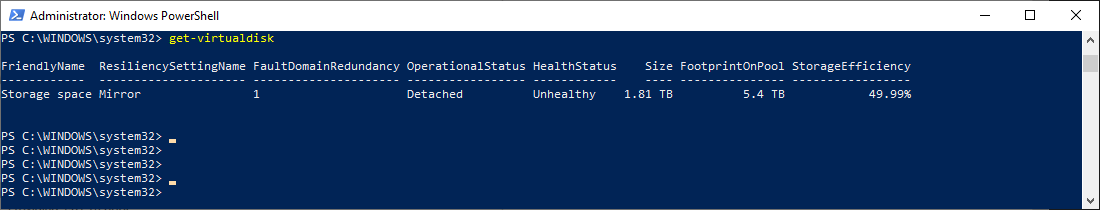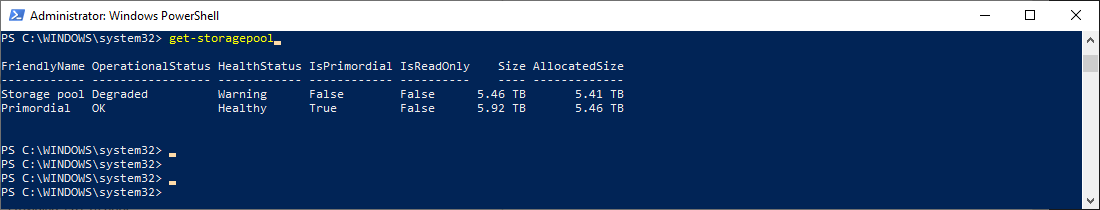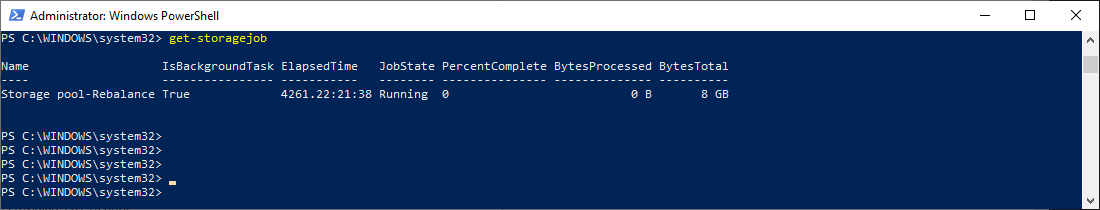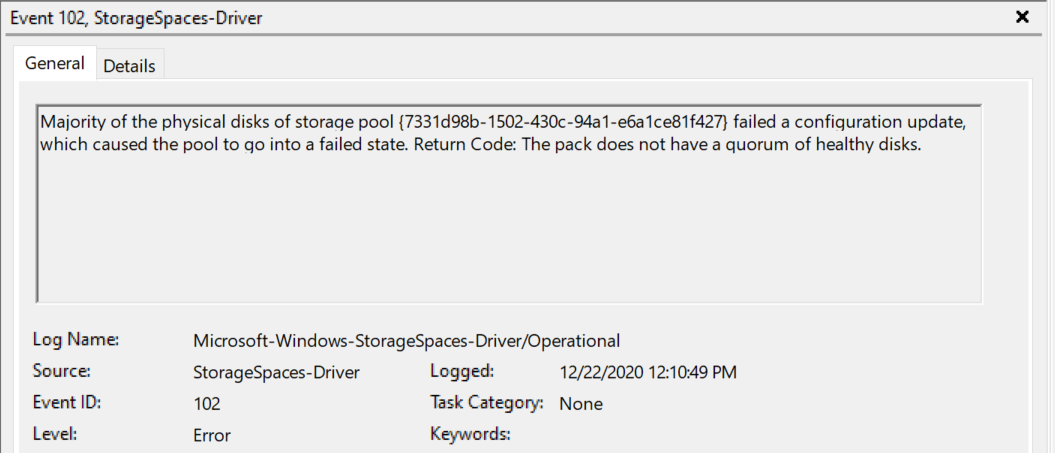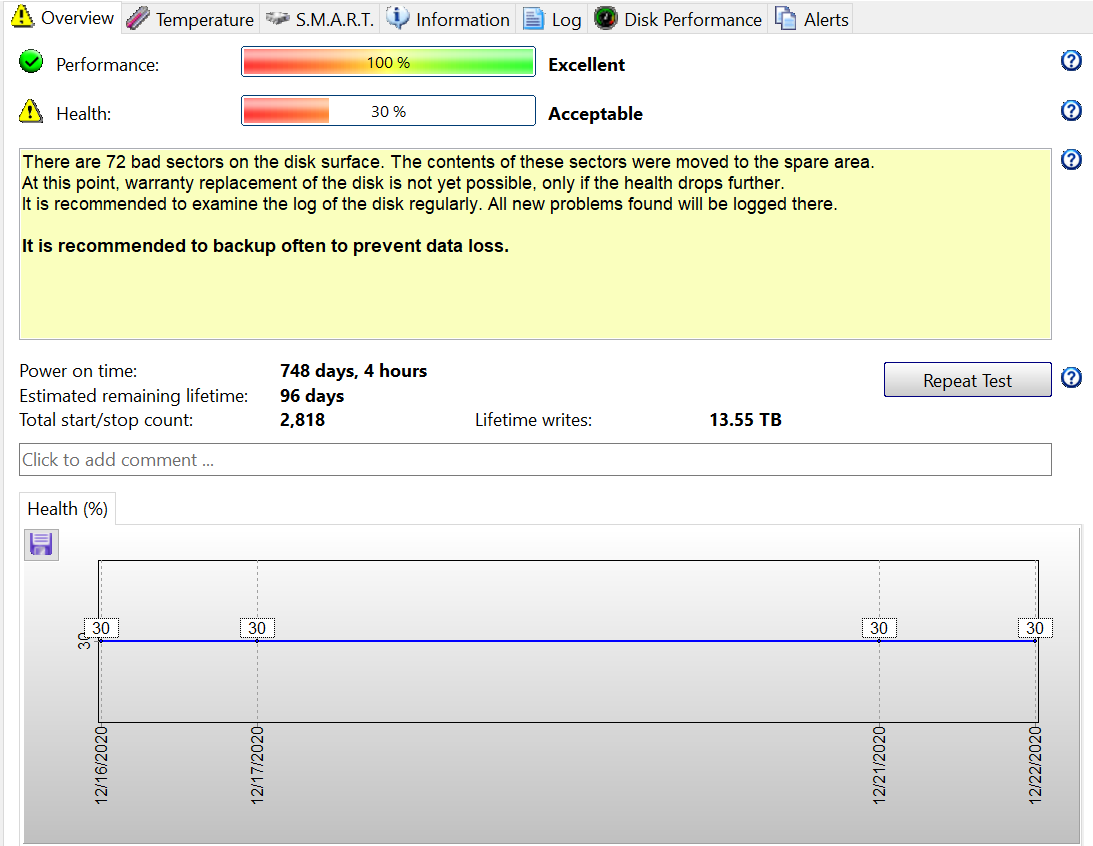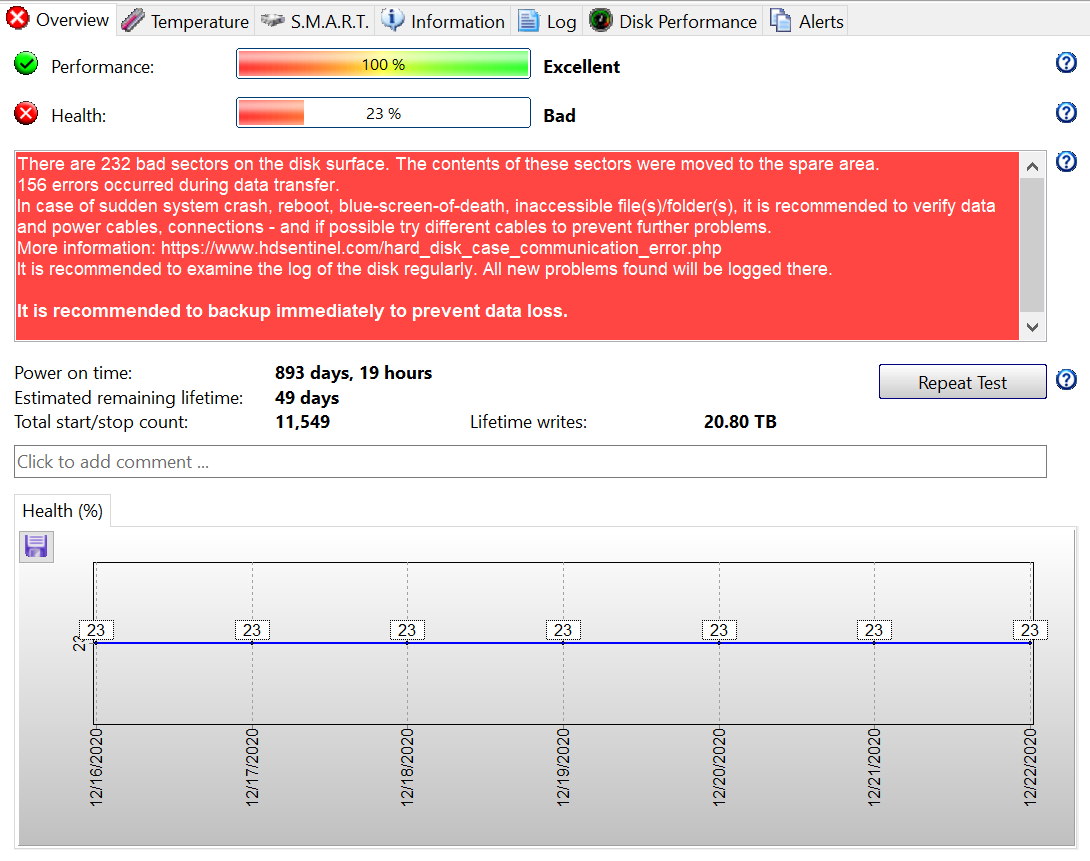Hi,
According to your screenshots, both of your two original drives have got some problems and need to be replaced.
Two-Way Mirror writes two copies of you data, helping to protect you from a single drive failure. Because two drives failed, it is suggested to backup all your data, destroy the original storage space and create a new one with two healthy drives and restore your data.
Thanks for your time!
Best Regards,
Mico Mi
-----------------------------
If the Answer is helpful, please click "Accept Answer" and upvote it.
Note: Please follow the steps in our documentation to enable e-mail notifications if you want to receive the related email notification for this thread.