Hello,
Welcome to Micrsoft Q&A!
It seems like this might be a display issue in Task Manager. When a UWP app is actually in a suspended state, you’ll see a suspended icon. This behavior appears to only happen on Windows 11, while it works correctly on Windows 10.
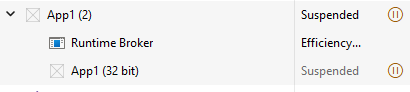
I'd suggest you submit a feedback request about this feature in the Feedback Hub. You could find the Feedback Hub in the Start Menu. Please select Desktop Environment->Task manager as the category when you submit your request.
The related team will check the request. After you submit the request, please share your link,
Thank you.
If the answer is the right solution, please click "Accept Answer" and kindly upvote it. If you have extra questions about this answer, please click "Comment".
Note: Please follow the steps in our documentation to enable e-mail notifications if you want to receive the related email notification for this thread.
