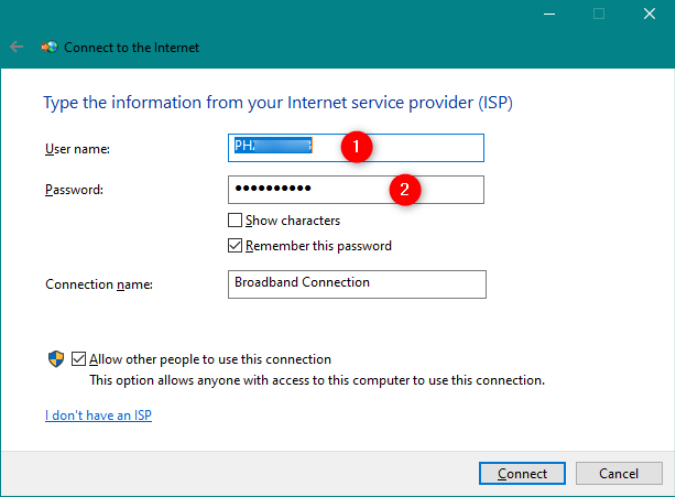I’m using PPPoE dial-up connection which is created on Windows 10 Pro version 20H2.
Sometimes I have lot of difficulty to establish the connection to My access router.
I think that the problem is in My access router PPPoE interface settings because I can there to setup many details of PPPoE connection.
I unable (or I don’t know how) to setup those details of PPPoE connection on Windows 10 Pro.
Therefore I kindly ask anybody to provide me which parameters of PPPoE dial-up connection are setup by default when I create one on Windows 10 Pro.
Next parameters I can setup on My access router and those are default parameters when I create one on My access router:
connection.id: Test1c
connection.uuid: code number (specified by system)
connection.stable-id: Not setup
connection.type: pppoe
connection.interface-name: Not setup
connection.autoconnect: yes
connection.autoconnect-priority: 0
connection.autoconnect-retries: -1 (default)
connection.multi-connect: 0 (default)
connection.auth-retries: -1
connection.timestamp: 1608651779
connection.read-only: no
connection.permissions: Not setup
connection.zone: Not setup
connection.master: Not setup
connection.slave-type: Not setup
connection.autoconnect-slaves: -1 (default)
connection.secondaries: Not setup
connection.gateway-ping-timeout: 0
connection.metered: unknown
connection.lldp: default
connection.mdns: -1 (default)
connection.llmnr: -1 (default)
connection.wait-device-timeout: -1
ipv4.method: auto
ipv4.dns: Not setup
ipv4.dns-search: Not setup
ipv4.dns-options: Not setup
ipv4.dns-priority: 0
ipv4.addresses: Not setup
ipv4.gateway: Not setup
ipv4.routes: Not setup
ipv4.route-metric: -1
ipv4.route-table: 0 (unspecified)
ipv4.routing-rules: Not setup
ipv4.ignore-auto-routes: no
ipv4.ignore-auto-dns: no
ipv4.dhcp-client-id: Not setup
ipv4.dhcp-iaid: Not setup
ipv4.dhcp-timeout: 0 (default)
ipv4.dhcp-send-hostname: yes
ipv4.dhcp-hostname: Not setup
ipv4.dhcp-fqdn: Not setup
ipv4.dhcp-hostname-flags: 0x0 (none)
ipv4.never-default: no
ipv4.may-fail: yes
ipv4.dad-timeout: -1 (default)
ipv6.method: auto
ipv6.dns: Not setup
ipv6.dns-search: Not setup
ipv6.dns-options: Not setup
ipv6.dns-priority: 0
ipv6.addresses: Not setup
ipv6.gateway: Not setup
ipv6.routes: Not setup
ipv6.route-metric: -1
ipv6.route-table: 0 (unspecified)
ipv6.routing-rules: Not setup
ipv6.ignore-auto-routes: no
ipv6.ignore-auto-dns: no
ipv6.never-default: no
ipv6.may-fail: yes
ipv6.ip6-privacy: -1 (unknown)
ipv6.addr-gen-mode: stable-privacy
ipv6.ra-timeout: 0 (default)
ipv6.dhcp-duid: Not setup
ipv6.dhcp-iaid: Not setup
ipv6.dhcp-timeout: 0 (default)
ipv6.dhcp-send-hostname: yes
ipv6.dhcp-hostname: Not setup
ipv6.dhcp-hostname-flags: 0x0 (none)
ipv6.token: Not setup
ppp.noauth: yes
ppp.refuse-eap: no
ppp.refuse-pap: no
ppp.refuse-chap: no
ppp.refuse-mschap: no
ppp.refuse-mschapv2: no
ppp.nobsdcomp: no
ppp.nodeflate: no
ppp.no-vj-comp: no
ppp.require-mppe: no
ppp.require-mppe-128: no
ppp.mppe-stateful: no
ppp.crtscts: no
ppp.baud: 0
ppp.mru: 0
ppp.mtu: auto
ppp.lcp-echo-failure: 0
ppp.lcp-echo-interval: 0
pppoe.parent: Not setup
pppoe.service: Not setup
pppoe.username: userTest01
pppoe.password: <hidden>
pppoe.password-flags: 0 (none)
proxy.method: none
proxy.browser-only: no
proxy.pac-url: Not setup
proxy.pac-script: Not setup
Here I provide you simple setup interface of My access router PPPoE settings with default parameters:
- Connect automatically with priority 0
- All users may connect to this network Enabled
- Automatically connect to VPN Not setup
- Metered connection: Automatic
- Parent interface: Access ethernet LAN port (specified by code)
- Claim interface: Enabled
- Authentication allowed methods: EAP, PAP, CHAP, MSCHAPv2, MSCHAP
- Point-to-point encryption (MPPE): Not setup
- BSD data compression: Enabled
- Deflate data compression: Enabled
- TCP header compression: Enabled
- Send PPP echo packets: Disabled
- Proxy: Not setup
- IPv4 settings: Automatic (PPPoE)
- IPv6 settings: Automatic (PPPoE)