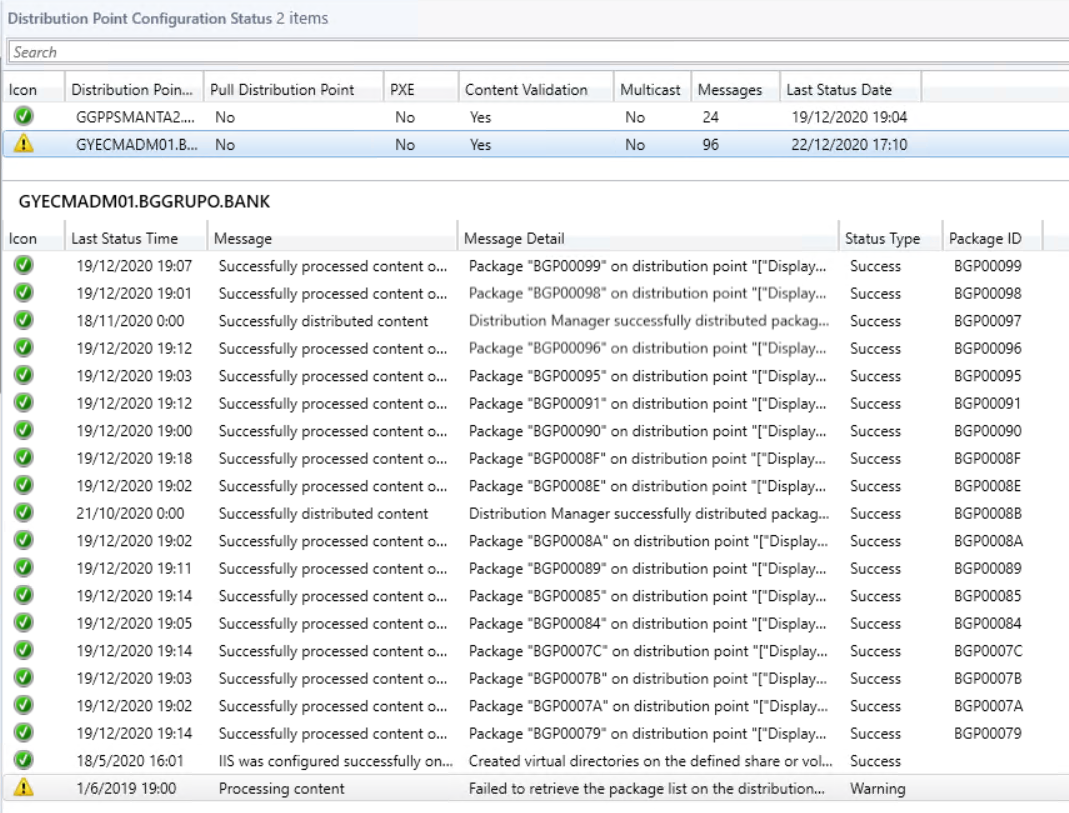Hi,
We need to solve this warning.
This problem is due to mismatch between Packages listed in Content Library and in WMI.
So first Thing to do is to create excel sheet to list all packages in content library and WMI to compare between them and know what packages are causing this Warning.
1-navigate to your server file explorer and go to contentlib Folder and open PKG folder, you will notice that it contain a lot of files each one named by the id of one of the packages so you can open command prompt in this location then execute Dir command and copy pkgs id to the first column of the excel sheet.
2-open sccm Manager and navigate to Administration>>Distribution points>> Properties of the DP >>content and write all packages ID's in the Excel sheet
3-On the Affected DP >>open start menu>> type wbemtest.exe and open as administrator
Connect to root\sccmdp
Click open instance and type SMS_Packagesincontlib then click instances
You will find all packages stored in WMI list them in Excel sheet
You can start comparing between them to see the difference
If there is a package in wmi and doesn't exist in content lib and and DP content mark it and press delete button in wmi tester.
If there is a package in content lib that doesn't exist in wmi navigate to it's location then right click on it and click update distribution points.
If there is a package in contentlib folder that doesn't in DP content delete the file from the folder.
After you ensure that all the three locations have the same packages IDs run content validation task on Distribution Point
from task scheduler >> Task Scheduler Library >>Microsoft >>configuration Manager >>content validation.
Then go to SCCM Logs and open smsdpmon.log and ensure that this error doesnot appear after content validation task started "The package data in WMI is not consistent to PkgLib".
If there is an error validating one of the packages check that package and try the task again.
After task is finished you can see that the warning is cleared.
Here is a Powershell script could help us quickly remove content from WMI that was not found in ContentLib.
SCCM: DP Maintenance – Cleanup DP Config Status
If the response is helpful, please click "Accept Answer" and upvote it.
Note: Please follow the steps in our documentation to enable e-mail notifications if you want to receive the related email notification for this thread.
https://learn.microsoft.com/en-us/answers/articles/67444/email-notifications.html