Azure Synapse: Copy data between ADLS & Aszure SQL DB very slow
Vivek Devalkar
122
Reputation points
I was trying a very basic test of loading a pipe delimited flat file with about 20K rows into a Azure SQL table but it took close to 15 mins to load it. I expected it to load in about 15 secs. Why would it take so long in Synapse/ADF?
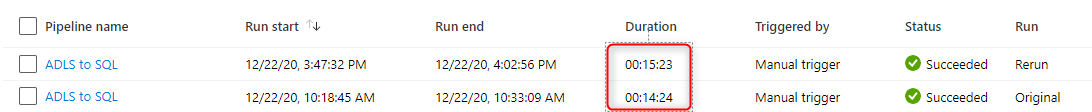
Azure Synapse Analytics
Azure Synapse Analytics
An Azure analytics service that brings together data integration, enterprise data warehousing, and big data analytics. Previously known as Azure SQL Data Warehouse.
5,375 questions
Azure Data Factory
Azure Data Factory
An Azure service for ingesting, preparing, and transforming data at scale.
11,625 questions
Sign in to answer