@Sabarish Natarajan Thanks for posting in our Q&A.
To clarify this issue, we appreciate your help to collect the following information:
- Check if the managed policies overview shows DataProtection, Search and NetworkIsolation in Settings > Accounts > Access work or school > Work Account > Info
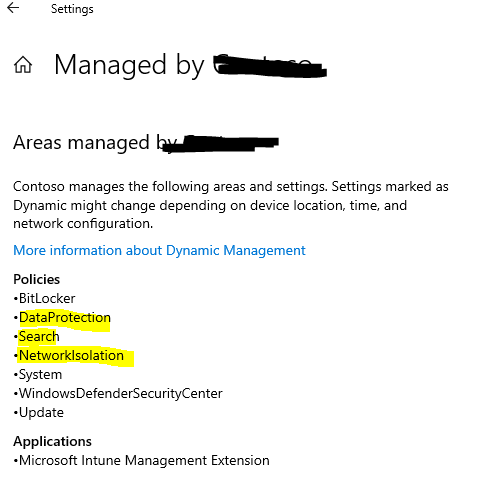
- Check EDP state in the registry(HKLM\SOFTWARE\Microsoft\Provisioning\Evaluator\PostProcess\EDP)
- Check if there is any error information in Event view > Applications and Services Logs > Microsoft > Windows > DeviceManagement-Enterprise-Diagnostic-Provider > Admin
If there is any update, feel free to let us know.
If the response is helpful, please click "Accept Answer" and upvote it.
Note: Please follow the steps in our documentation to enable e-mail notifications if you want to receive the related email notification for this thread.

