Hello @Vishal Kaushik
There are several ways to check for incoming telemetry.
First of all, the IoT HUb shows the metrics of incoming DEvice to Cloud messages in a chart:
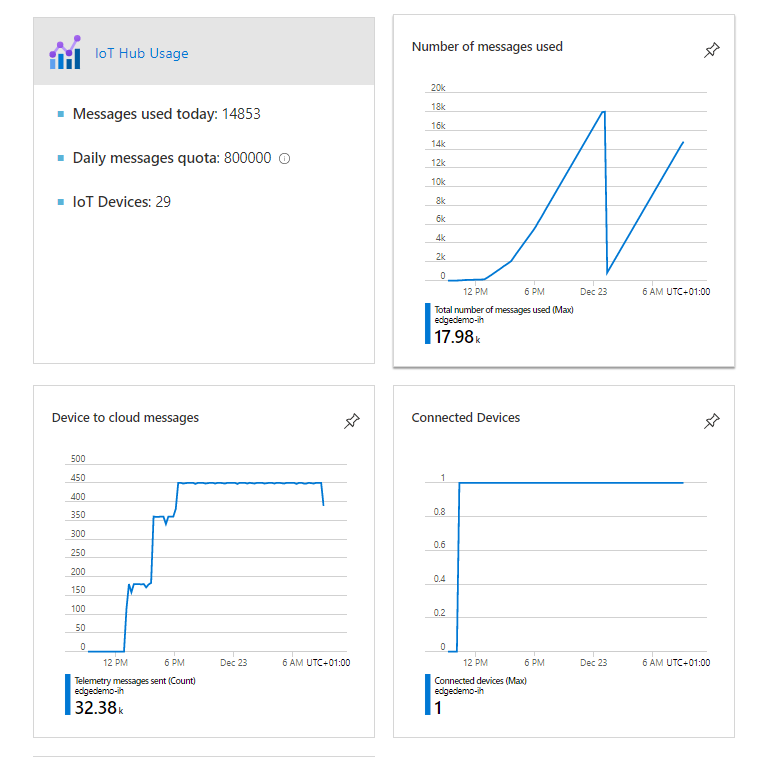
Next to that, Microsoft provides this Azure IoT Explorer which shows the messages received by your IoT Hub:
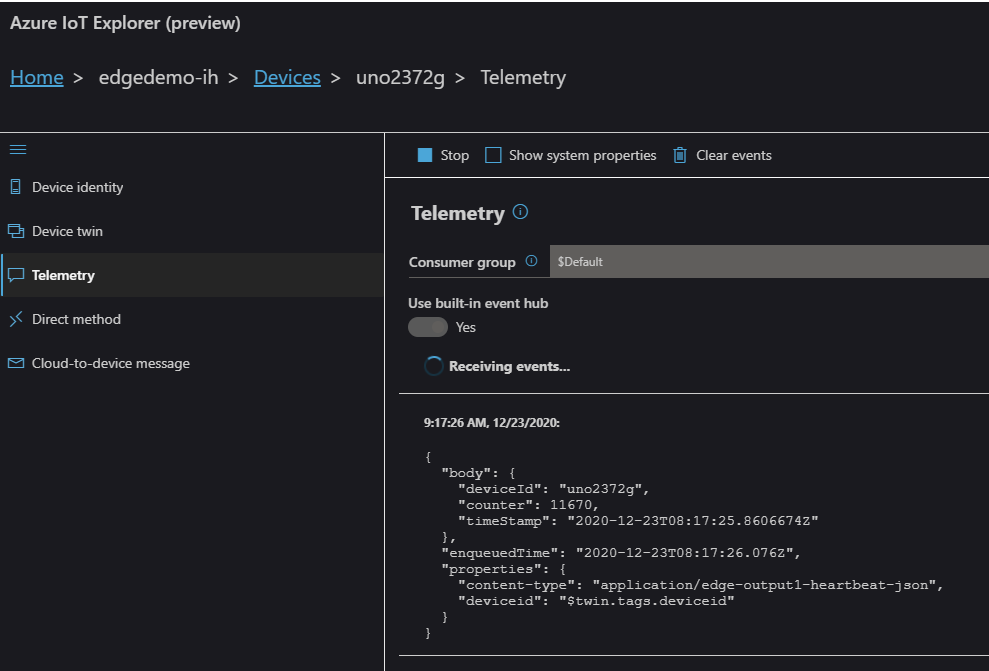
The Azure CLI for IoT Hub offers a similar command-line approach.
So you are able to check the first entry point of the incoming telemetry. After that, you just have to chain the Azure resources correctly.
Note1: some of the tools need an IoT hub connection string. guard this connection string because it provides access to your hub. Normally this string should not leave the Azure portal.
Note2: learn about IoT hub consumer groups. It's better to give each tool a separate IoT hub consumer group to prevent the tool 'is eating up' messages which should be sent to another resource.
