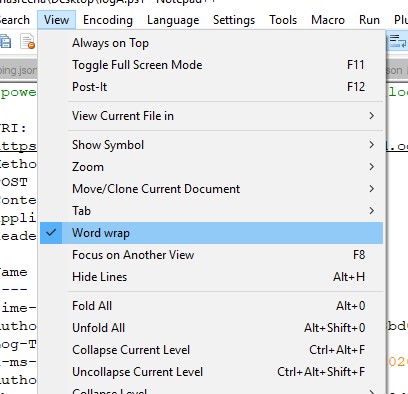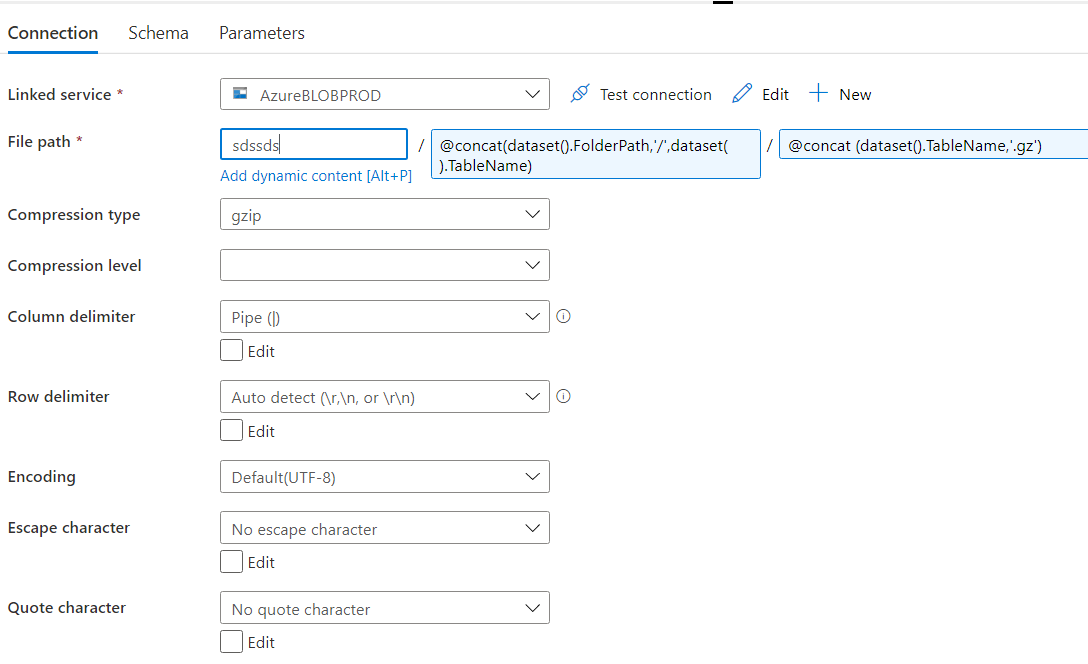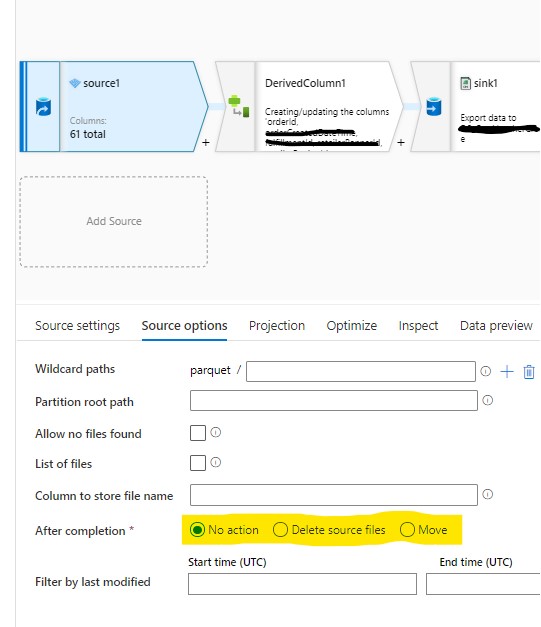Hi @Gowri Shankar ,
settings you have at the sink Dataset looks good to me. Wondering probably you have "Word Wrap" option selected in the app where you are viewing the file (please see the screenshot below). If the option was selected, just de-select it. :)
Hope this helps. If it does, please don't forget to "accept the answer" and "up-vote"! Thank you!