Hi,
Same as the link you shared, the command is only available till sub-titles for Accounts like Sign-in option and so on.
Hope this helps and please help to accept as Answer if the response is useful.
Thanks,
Jenny
This browser is no longer supported.
Upgrade to Microsoft Edge to take advantage of the latest features, security updates, and technical support.
Hi,
I want to know is there anyway to open Settings->Account->Sign-in options->Password->Update your security questions from command line?
There are some command line to open Settings page with different items below:
https://learn.microsoft.com/en-us/windows/uwp/launch-resume/launch-settings-app
Like ms-settings:signinoptions, ms-settings:signinoptions-launchfaceenrollment, ms-settings:signinoptions-launchfingerprintenrollment. I want to know whether there is any command line which can open "Update your security questions" page under Settings->Account->Sign-in options->Password, thanks.
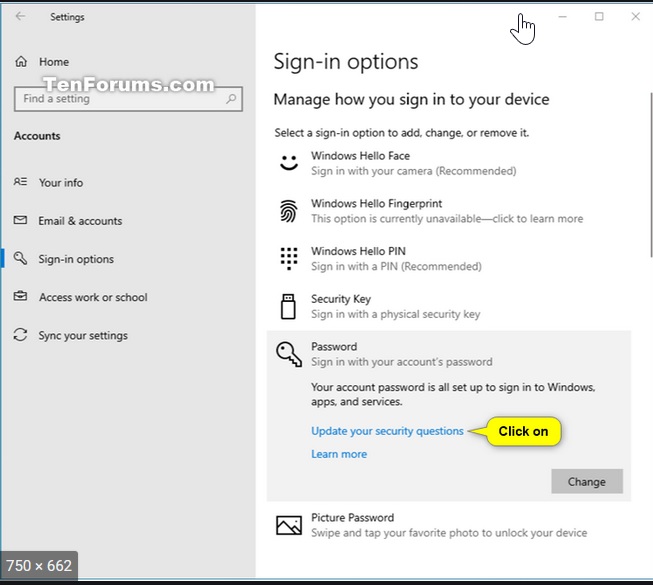
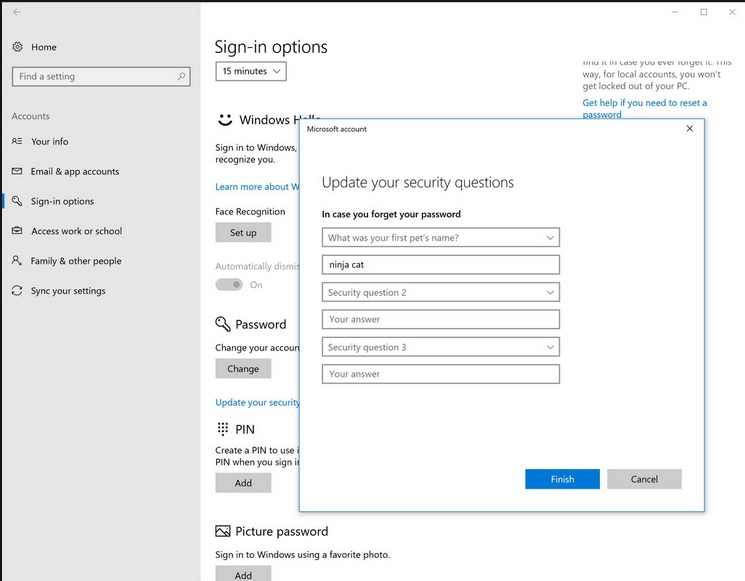
Hi,
Same as the link you shared, the command is only available till sub-titles for Accounts like Sign-in option and so on.
Hope this helps and please help to accept as Answer if the response is useful.
Thanks,
Jenny